Asked By
Foexbisee
0 points
N/A
Posted on - 07/29/2016

I often forget my passwords, and I reserve it so that there is no need to remember them. But how can I find stored passwords on my computer?
Answered By
V Smith
20 points
N/A
#155238
To Find Stored Passwords On My Computer Without Any Software Installation.

We all want things to be easy, that is the main reason for invention of computers. All of us use social media like Facebook, Twitter, Gmail, etc. It is hard to remember usernames and passwords of all our accounts. A solution is to store your passwords on your computer. Many users store their id and password so that there is no need to retype the data when they log in. Yes, this is useful but when in wrong hands, all your passwords and accounts could be hacked. Google Chrome:
1) When you open the Chrome window, you will realize a ‘customize and control Google Chrome’ button at the top right .Click on it.

2) Then go to settings.
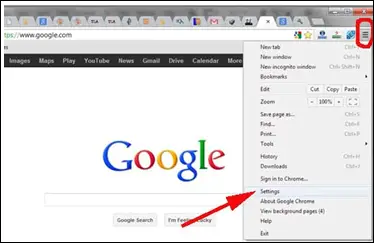
3) Go to advance settings.
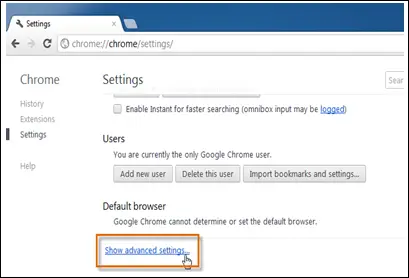
4) Go to passwords and forums; select Manage saved passwords.
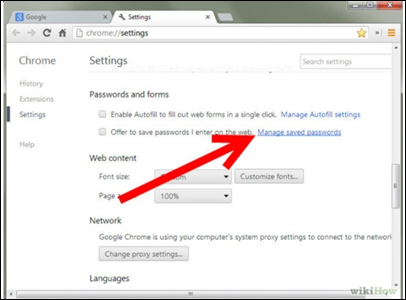
5) You could see the following window.
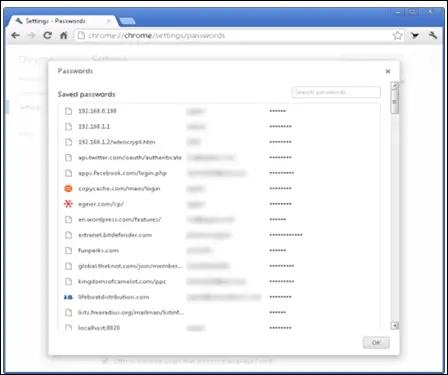
6) To unhide password just click on the account and select show.

For Firefox, similar steps are included. Click the open menu at top right->options->security->saved passwords->show.













