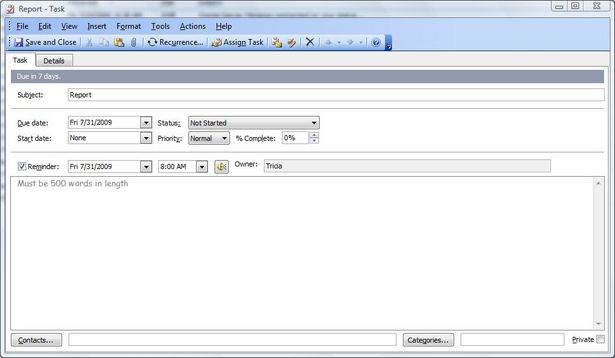Help needed on Microsoft Outlook 2010 subtasks

Hi,
Is there a way to have or does anyone know how to set up microsoft outlook 2010 subtasks? Any kind of help is aprreciated. Thanks in advance.