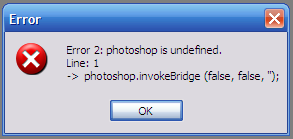Asked By
calebb
20 points
N/A
Posted on - 12/06/2011

I have both Adobe PhotoShop and Adobe Bridge which are working fine. But I just got this error message while opening Bridge from PhotoShop (see screenshot below). I wondered why this happened because I could normally open Bridge from Photoshop. I can open Bridge separately but I wanted the old way.
Can someone help me resolve the issue?
Thanks.
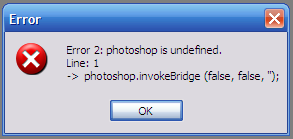
Error
Error 2: PhotoShop is undefined.
Line :1
-> photoshop.invokeBridge (false, false, “);
Got an error while opening Adobe Bridge from Adobe Photoshop

To solve that problem you will need to do the following:
Check your desktop and see if there is a bridge icon.
In case it is not there, then you will need to open Win.Exp.
After opening it, navigate to Program files(X86), and then scroll down until you locate the Bridge icon.
You will the need to right click on it
And then you will select the Create Shortcut option.
You have to ensure that adobe bridge is not running in the background, and then reset it preferences. Do the following:
You will need hold down the Ctrl key on the keyboard and then click on Bridge Icon.
Next you should get a reset window that you will reset the preferences from there.
Regards
Thompson Locker
Got an error while opening Adobe Bridge from Adobe Photoshop

That error is usually thrown when you start Adobe Bridge from the Options menu or by going to File and then Browse. If you ever get that error in Adobe Bridge, try deleting the preferences for both Adobe Photoshop and Adobe Bridge. To do this, when starting Adobe Photoshop and Adobe Bridge, press and hold CTRL + ALT + SHIFT.
In Photoshop, click Yes when you are prompted with “Delete the Adobe Photoshop Settings file?” In Adobe Bridge, select all three options in the dialog and click OK. See if this fixes the problem. If it doesn’t fix it, try installing the latest update for Adobe Bridge. Update for Adobe Bridge is available at Adobe Product Updates. Scroll down and look for Adobe Bridge.
If this also doesn’t fix it, try deleting the StartupScripts folder and then reinstall Adobe Creative Suite. To do this, start Windows Explorer then navigate to “C:Program FilesCommon FilesAdobe” and then delete the StartupScripts folder. Next, click Start, Control Panel, and then select “Add or Remove Programs”. Select Adobe Create Suite 2.0 then click Uninstall or Remove.
After this, restart your computer and then reinstall Adobe Creative Suite from the installation CD. This is useful if you installed Adobe Bridge and Adobe Photoshop as part of Adobe Creative Suite. See if this works.
Got an error while opening Adobe Bridge from Adobe Photoshop

Hi
According to this issue there is another Techyv post which one will be helpful for you.
Pay a visit this Techyv link : Photoshop CS5 Error – Looking for Solution