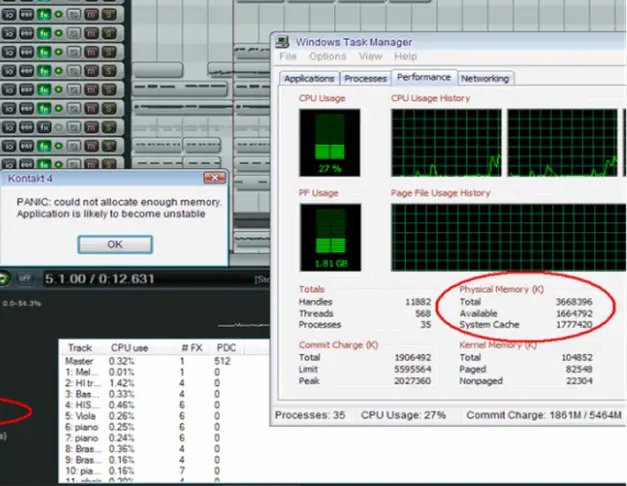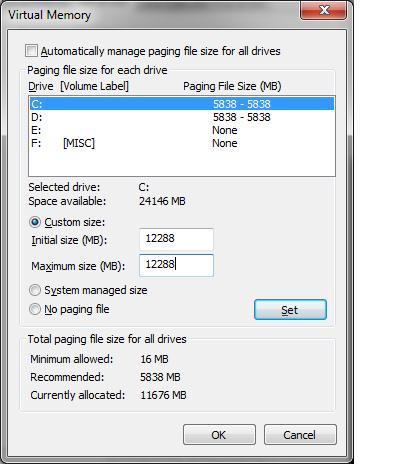Asked By
Shane Brian
0 points
N/A
Posted on - 12/09/2011

Does REAPER only allow us to use a maximum of 1.5GB of RAM? An error message from Kontakt keep on saying that it could not allocate enough memory and the application is likely to become unstable.
It happened when my RAM usage exceeded 1.5GB. Can someone give me complete details about this problem? It is confusing me because I still have enough memory space in my RAM.
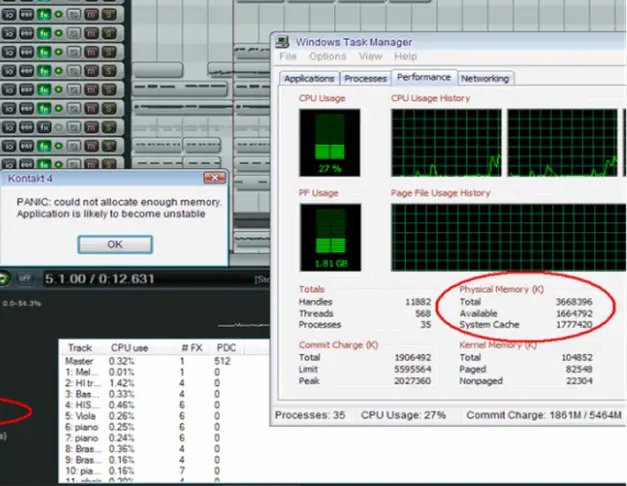
Kontakt 4
PANIC: Could not allocate enough memory. Application is likely to become unstable.
Need info on RAM needed for REAPER

Hello, Shane Brian,
In order to fix this issue, you have to first set / check the paging file and virtual memory.
Please perform the steps:
1- Right click My Computer- Select properties- Click on Advanced System settings.
2- Click on Advanced Tab- Performance- Settings.

1- Virtual memory- Change button.
2- Select custom size button.
3- Set Initial Size to 12288 Mb and Set Maximum Size to 12288 Mb.
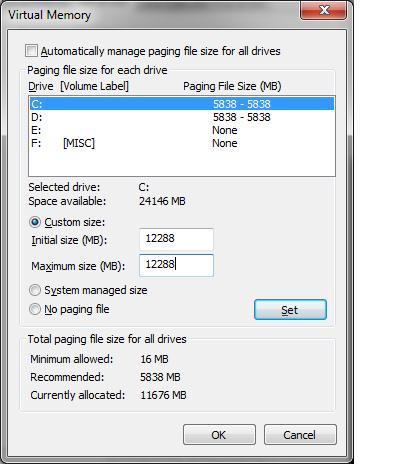
1- Press OK.
2- Restart system.
3- Now start Reaper.
4- Open Task Manager and go to processes- Locate Reaper.
5- Right click on the process and set its priority to High.
6- Close Reaper and Restart Reaper.
The problem should be resolved.
PT
Need info on RAM needed for REAPER

It seems like the Reaper application needs a lot of memory space to be executed, and the memory on your computer seems to be running low hence the application warning you that the application may be unstable. I will suggest the following workarounds for you:
-
When you are using Reaper, shut down other applications that also need a lot of memory space to be executed so as to give the Reaper application enough space to be executed.
-
You can also opt to upgrade the memory of your computer so that the memory is not exhausted by the Reaper application when it is executed.
You can check how much memory space is being used by Reaper from the task manager and from there you can determine by which amount to upgrade the memory space.
Regards,
Thompson Locker