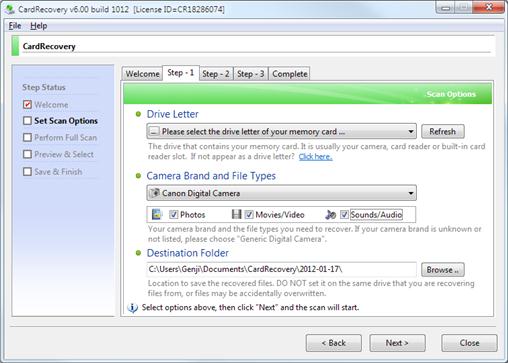My antivirus has been old and not updated. But I have to recover my sdhc card file for urgent purpose. What will be the procedure about sdhc card file recovery without scanning it?
Sdhc card file recovery without scanning

Hi,
There are a lot of tools to recover files from your sdhc card. They recover all the images, videos, files, etc. that you have deleted. Then you have to choose which ones you want to recover. Some of the tools to recover files are:
1. Card Recovery – It is a very efficient software. It is easy to use and very reliable. You can recover all your files using this software. You just have to install this software after downloading it from the internet. Then run the program and select the drive that you want to recover files from. See the screenshot below:
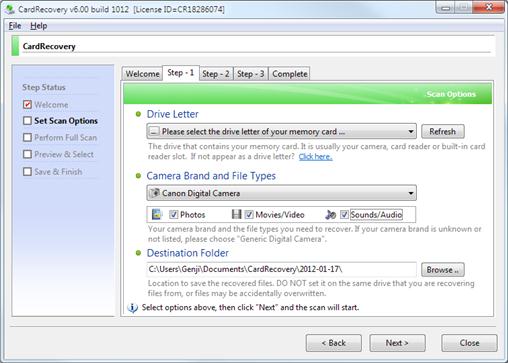
2. Photo Rec – This tool is mainly used to recover photos from sdhc card. It is easy to use and efficient.
3. Recover my files – This is another effective tool to recover files from sdhc card.
Sdhc card file recovery without scanning

Hi the best solution sir is you must scan your sdhc card first so that any files that are affested by any viruses can be fix and easy to recover. It is important to scan any sdhc cards before transferring it to another device. just give me feedback if you have any questions. Thank You.
Sdhc card file recovery without scanning

If you’ve accidentally deleted the file on your SDHC card and you want to recover it using your computer, it would be much safer if you will scan it with an updated antivirus. If your antivirus is old and haven’t been updated, you need to update it and scan your card before doing any file recovery.
There are many free antivirus programs on the web that you can install on your computer free of charge. One antivirus you can try is Avast Antivirus. It supports Microsoft Windows, OS X, Android, and iOS. For Microsoft Windows, it supports Windows XP Service Pack 3, Windows Vista, Windows 7, Windows 8, Windows 8.1, and Windows 10.
For Mac, it supports OS X 10.6.8 Snow Leopard, 10.7 Lion, 10.8.x Mountain Lion, 10.9.x Mavericks, 10.10.x Yosemite, 10.11.x El Capitan, and 10.12.x Sierra. Another way to scan your SDHC card if you don’t want to install a new antivirus is to install Sophos Virus Removal Tool. This tool is not an antivirus program.
It is only used to scan the computer and removable media for viruses and remove them if found. Once you have this installed on your computer, insert your SDHC card to the SD card reader then scan it. In case a virus is found, remove it then repeat the scan until it no longer detects a virus. Once you verified that the card is clean, you can begin recovering your file.