Video files Not Playing in Aegisub

I am using Aegisub for arranging subtitles on my video files. Recently, when I tried to open it, I received an error stating:"ffmpegsource factory: FFmpegSource video provider: Couldn't find any video tracks: No suitable, indexed track found avisynth factory: AviSynth error: FFVideoSource: No video track found ".
I could not open my video. I tried to download the video files again and play it in Aegisub but it is still not working.
The files can be played in 001 alone, but to the rest such as 002, 003, 004, 005 etc. it is still not working.
Even if I convert it to .MP4, .AVI or .FLV, it still cannot be played.
I attached the picture of the error. I hope someone can help me resolve this problem.
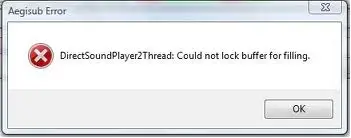
Aegisub Error
DirectSoundPlayer2thread: Could not lock buffer for filling












