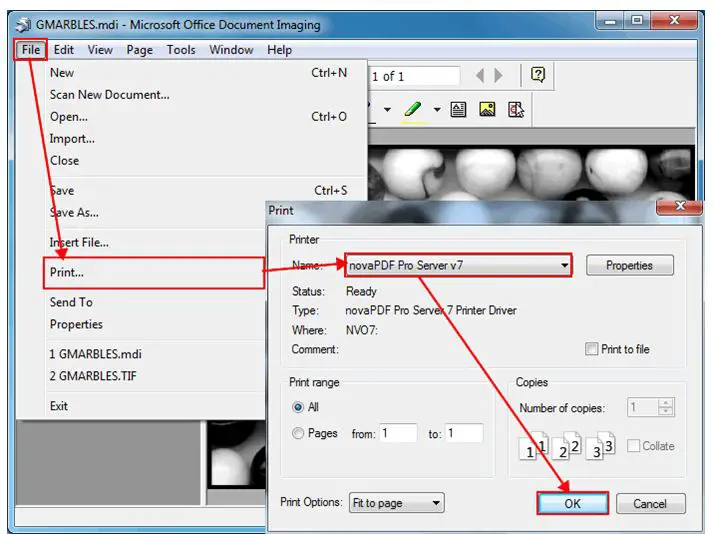Asked By
Tiana Berry
0 points
N/A
Posted on - 08/17/2016

Many PDF documents contain forms.We might need to fill it to move ahead with our work.Most of us take out a printout and fill it manually.But this is a waste of time and makes our form look unprofessional.What if we want to fill out a pdf form on our computer?
Answered By
Jo Gomes
1050 points
N/A
#93123
When Pdf Form On Your PC, Do Not Take A Printout.

To fill a PDF form printout is not required. We have several ways to read the form on our computer and fill it to look professional.
1) Using Foxit Reader.
● It is a pdf reader for Windows and is a free software. We can download it from the official website.
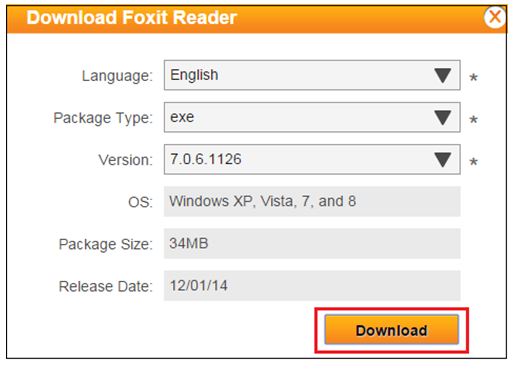
● it is available in many languages like English, Dutch, Spanish, French, German, Italian, Portugese, Russian.
● Foxit reader can create, convert and edit PDF documents.

● We can share documents through email and social media.
● You can edit your pdf files and save once done or directly send it to the intended receiver.
● You can directly take out a print out of the filled form.

● You can even digitally sign your pdf form.
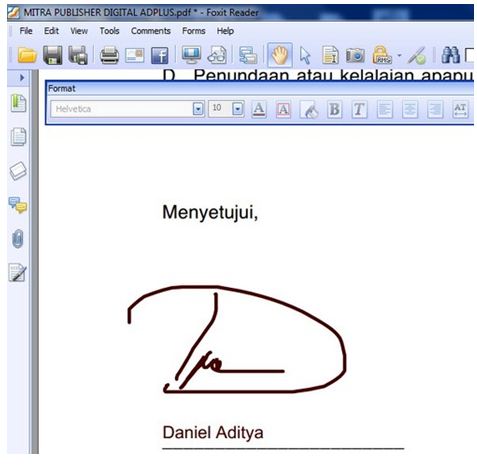
2) USING PDF ESCAPE
● It is an online service that allows you to fill the pdf forms.

● A menu appears which gives options whether you want to edit the form or just download it. Along with this, you can print and save the form.
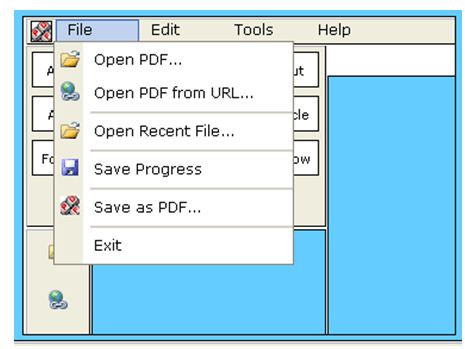
● Common browsers like Google chrome, Firefox, Safari, Opera and Internet explorer can use it.
● You can customize your pages, move and delete them, email and share also.
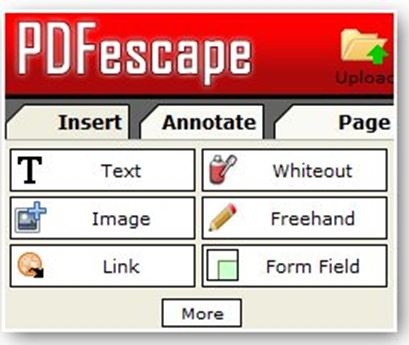
3) ADOBE READER
● It takes less time to open a pdf document.
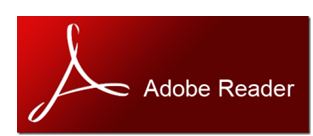
●you can share documents using Adobe Document Cloud service or via email.
●you can store your documents.
●you can comment on your PDF file using comment and markup tools.

Comment toolbar
●you can even digitally sign in it.
●you can even print your pdf forms by selecting print from the file menu.