Asked By
D Manob
10 points
N/A
Posted on - 08/17/2016

I Want To Design A Gantt Chart In Powerpoint 2010. I Want To Do It Using Copy Picture Feature? What Is The Procedure To Do It And What Are The Different Methods?
How To Design A Gantt Chart In Powerpoint 2010

Method 1-
Step 1: Select File. Choose Options And Then Customize Ribbon.
Step 2: For The Addition Of The Gantt Chart Wizard Button, Right Click The Tab.
Step 3: Click On Add New Group For Adding More.
Step 4: For Renaming, Right Click On The New Group And After That Click On Ok.
Step 5: Choose Select Commands Not In The Ribbon After Selecting Choose Commands, Which Is Present At The Top Left A Side.
Step 6: Click On Gantt Chart Wizard After Scrolling Down The Left Column.
Step 7: Highlight The New Group, Click Add And Then Ok.
Method 2-
Step 1: Select The Office Timeline Tab After Opening The Powerpoint And Then New Button.
Step 2: Select A Style From The Gallery.
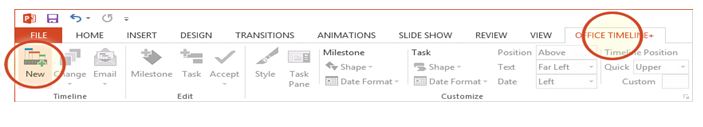
Step 3: To Get The Tasks Wizard Screen, Click The Next Arrow Twice.
Step 4: Copy Everything Except The Title, Then Paste It And Click Finish.
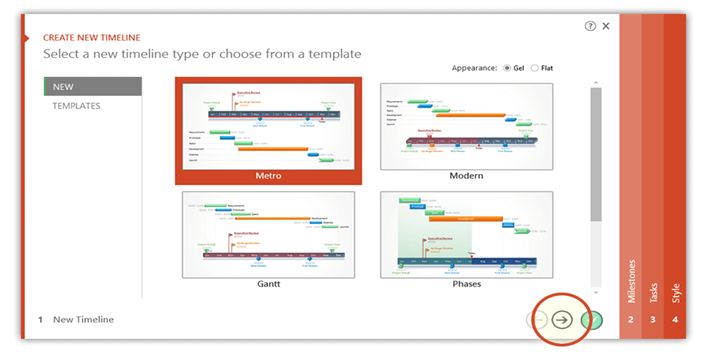
Step 5: Do The Formatting, If You Want To.












