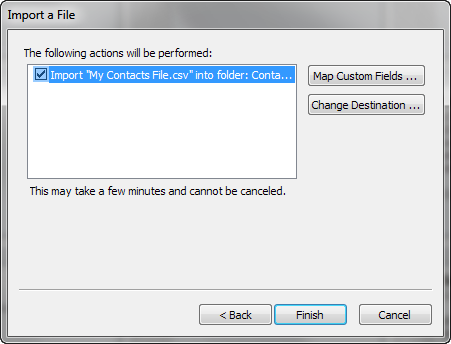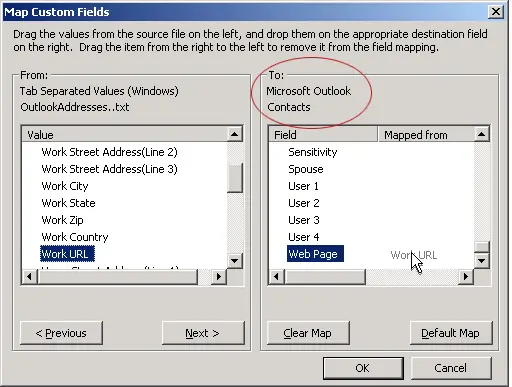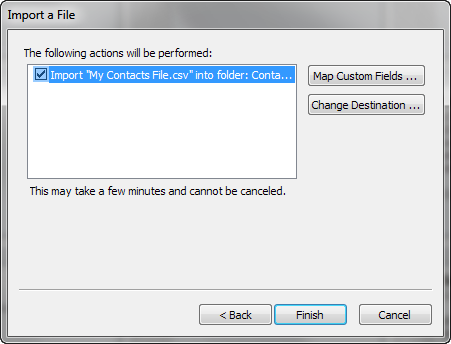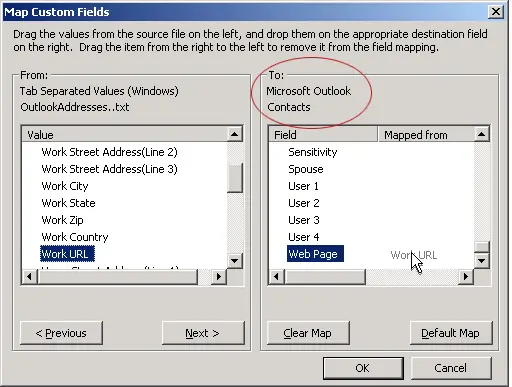I am trying to import contacts on my Excel sheet into Outlook but I am receiving error: “An error has occurred in the Microsoft Excel translator while getting the contents of a file system. The Microsoft Excel file <myfile> has no named ranges. Use Microsoft Excel to name the range of the data you want to import.” How can possibly do that?
My Excel File has no named ranges

Maybe you are trying to copy the data from the excel sheet while you have not selected the range of data that you need to export. As you know, the excel sheet might be too large and therefore specifying the range of data is important, especially if you are importing the data to another application that is not excel.
You will need to select a range of data that fit well in the outlook file that you want to copy the data to, otherwise trying to copy a whole sheet of data from excel which is so huge will result to such problems. In case the data you want to copy is large, then you might need to break into chunks so that it can be able to be imported and pasted to the outlook without causing the problems like the one you are experiencing right now.
-Clair Charles
My Excel File has no named ranges

Hi,
Ms Outlook and Ms Excel are compatible software’s. You can even import from incompatible formats to Ms Outlook. Ms Outlook exports its contacts in comma separated values windows, you know this is an excel format of contacts. Now I come to your point, you are getting translator error, very simple you can see this is wrong mapping error. I mean how you would define Ms Outlook that field 1 is first name and field 3 is email and so on while Ms Outlook expects to be email in first place or something else in other field.
There are two ways you can solve this problem.
1. Export your Excel sheet data in CSV format with proper settings of ms outlook contacts format.
2. Import data from Excel sheet by manual mapping of fields. You have to manually tell ms outlook that this is first name field and that is email field. All fields that you will manually map would be added to contacts.