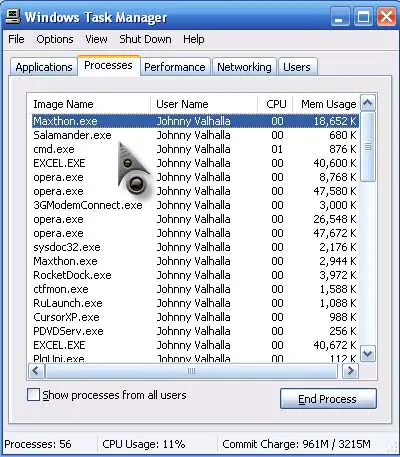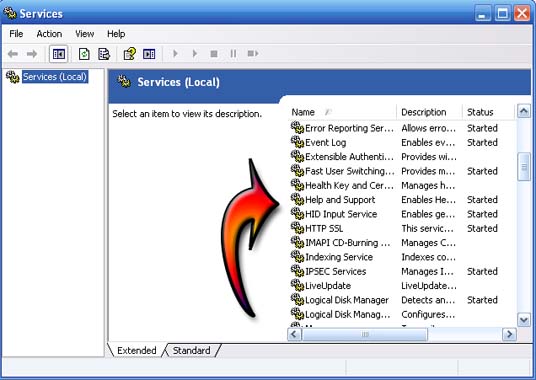Features of hidden process task if possible?,

Hi everybody,
How can I view the processes that are actively running on the system through hidden process task please
Thank you