SSRPM – password and security questions change

I would like to change my password but I couldn’t remember the answers to the security questions I have provided in SSRPM. Someone told me that these questions can be bypassed by an administrator who can access the "web.config line". Is this true?
Aside from the password, I also need to change the security questions so I can answer them easily if I need to change the password again.
Can you give any suggestion? Thanks!
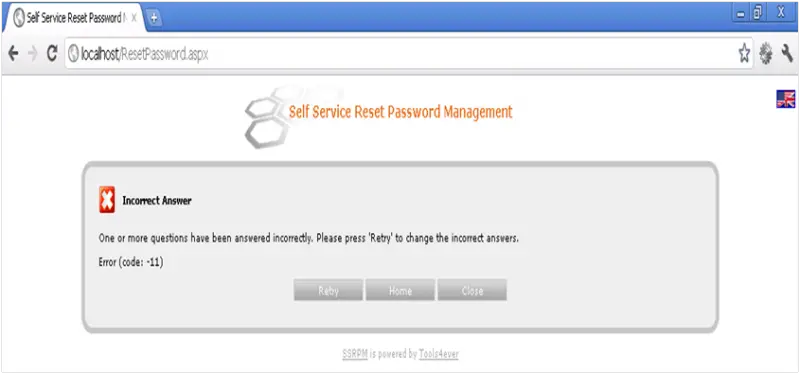
Self Service reset Password Management
Incorrect Answer
One or more questions have been answered incorrectly. please press 'Retry' to change the incorrect answer,
Error (code: -11)











