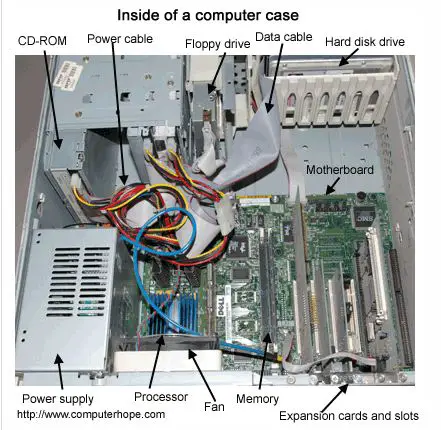This is really unbearable. I have Popups and Popups and Popups on my desktop that appears after every some time reminding me of the errors that are occurring in my pc. It seems like watching a Computer’s 2012 movie.
Every popup say the same to me.
Windows – No Disk
Exception Processing Message 0x0000013 Parameters
0x000007FEFE037240 0x0000000000000004 0x000007FEFE037240
0x000007FEFE037240
All my hard disks are there but they are unable to manage. I m suspicious about some virus like activity but due to this hard disk error, I m not able to launch my antivirus program.
Does somebody has cure for my hard disk so that I can save my pc which contains all my wealth, i.e. my assignments and final year project and my snaps for various occasion.
Answered By
lee hung
75 points
N/A
#122318
Problems With Windows Exception Error

Hi Wilson,
That could be a hard disk problem with your PC. Displaying this type of errors especially numbers, especially when you booth.
As you mention you really watching a kind a movie because this display will really happens if the computer detects nothing on the boot.
Solution 1:
Open your CPU
Unplug/plug the hard disk and reboot
Solution 2:
Restart your computer and choose safe mode. There will be a virus that act like your computer is failing
Reboot your computer and press f8 repeatedly
Choose Safe Mode Menu
On the windows screen, scan your computer using your virus scanner, viruses and "CLEAN"
IF not, try Last Know Configuration Settings that work on your boot.
Reformat and Reinstall a fresh copy of your Operating System also the drivers.
Unplug/plug the devices on your CPU if your PC is out of warranty only.
Thanks,
Tony Stevenson
Problems With Windows Exception Error

I think this is a virus or threat out which also damage your computer hardware device.
To solve this problem try this:
-
Reboot your PC by press your restart button
-
While seen back screen I mean boot screen press or tapping the F8 key
-
A list of menu will shown select "safe mode with networking"
-
Download latest antivirus like Bit defender , Kaspersky or nod32 internet security or Malwarebytes which You will find here,
-
Download and UPDATE it
-
Then scan to remove any possible threats.
If your pc’s shown same problem, I think your computer is warning that your Hard Drive is failing. You can install a new Hard Drive and start with a fresh partition. And repair old disk and transfer your valuable documents.
Thanks
Problems With Windows Exception Error

There were many errors, so I ran a hard disk diagnosis, and consequent de-fragmentation was done to hard diskette.
Five errors are still yet to be fixed where the other six errors are solved successfully.
Suddenly all antivirus programs pop out lots of windows and all says that threat and bad sectors were detected.