Asked By
Heath Titus
0 points
N/A
Posted on - 12/12/2011

Hello, I am using MS Windows XP SP2 and whenever I try to launch Google Chrome in my PC,
I get following error message:
“Proxy Detection Failed: PAC script error. HTTP Download failed.
Connection failure”
Any suggestions please!
Thank you in advance.
Why can’t I use Google Chrome?

You have to find out, does the problem happens with other browsers, like Firefox or Internet Explorer (IE).
Chrome uses IE proxy settings..
I believe this error has something like network settings problem.
Solution -1
Go to settings > options> Under the hood> Proxy settings (Under network menu)
Internet Properties will open, then select Connections and after that selecting LAN settings unselect all.
Solution – 2
If the above solution is not enough for you then please try this one.
Manually setting proxy url to "http://172.16.105.68/debug.pac"
Solution – 3
I think this will solve your problem. You can try by another easy way.
Update IE (Internet Explorer) and make the setting to default. Same to the chrome.
Uninstall and then re-install Google Chrome.
Please try again now.
Why can’t I use Google Chrome?

It seems you have not configured the proxy settings in the browser properly, and therefore you will need to configure them. Follow the procedure below:
-
With Google chrome opened, click on the settings icon in the top right corner of the browser.
-
Choose options.
-
Click on 'Under the Hood'.
-
In the window that will open, click on 'change proxy settings'.
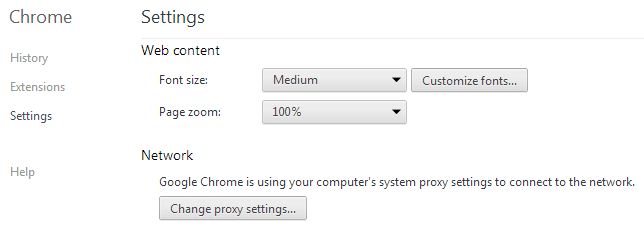
-
Change the proxy settings accordingly to suit the settings that you are using on the network that you are on, in case you are not using proxies on that network then remove the settings that may be configured.
Regards
Thompson Locker












