Asked By
R Palmer
15 points
N/A
Posted on - 08/20/2016

Every product selling company and other companies too need to have invoices in order to keep check on the finances. How to create invoices in Word?
How To Create Invoices In Word With Different Methods?

Invoices helps you in making the list of an items with their charges and the services that they provide. We can make this list of products with the help of Word.
Method 1:
Step 1: Go to File and then click New.
Step 2: Go to Available Office Templates and select Invoices that you want and also the type of the template by downloading it.
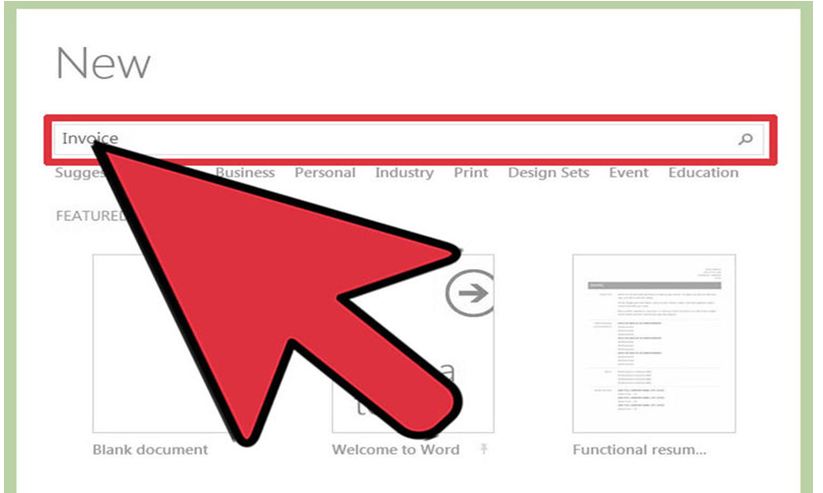
Method 2:
Step 1: We can also make it using a blank page.
Step 2: Type the business name and also the heading Invoices. Give information regarding invoices.
Step 3: You need to mention the date and there is also an automatic date tool which you can use.
 .
.
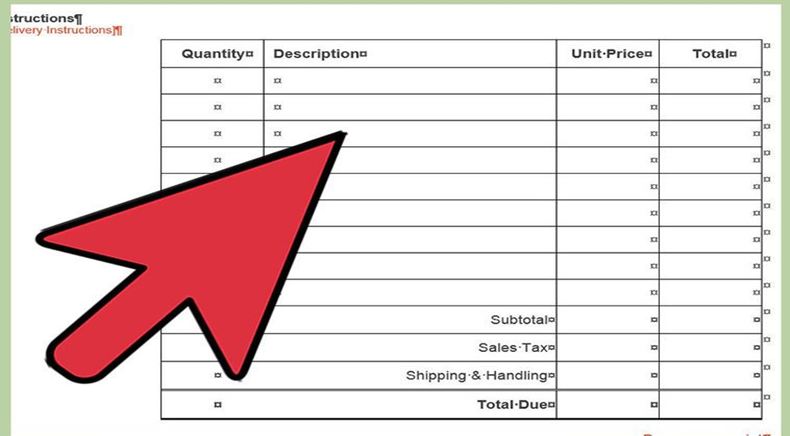
Step 4: Number your invoices so that you can keep the track.
Step 5: Include company's name, contact number, address, client's name, address, and phone number.
Step 6: You can use Word's Tables which provides rows and columns for different sub-heading. It also helps in doing calculations than doing it manually.
Step 7: At the end of the charges, display the total amount the client need to pay.
Step 8: Also mention terms of payment and then save it.












