Skype Installation Error Code 1638

I installed Skype 4.2 before without having any errors.
It was deleted when I Have done a system reformatting due to virus. When trying to install it again, I received an error code 1638.
The error is stating that there is another version of Skype that is already installed on my computer.
But upon checking, I could not locate any other version of Skype in my PC and also, I just reformatted my system.
What should I do?
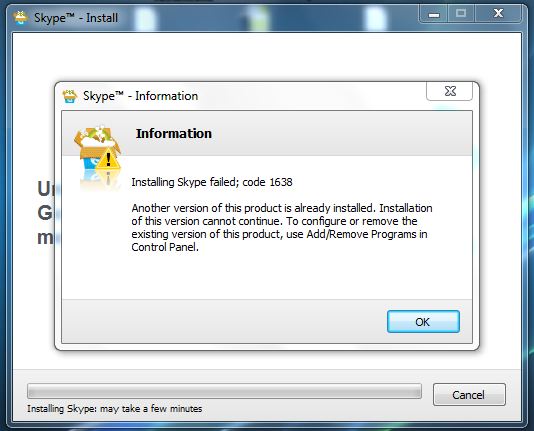
Skype – Information
Information
Installing Skype failed; code 1638
Another version of this product is already installed. Installation of this version cannot continue. To configure or remove the existing version of this product, use Add/Remove Programs in Control Panel.











