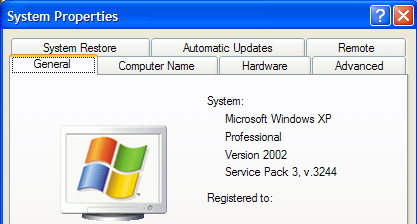Asked By
brysaab
0 points
N/A
Posted on - 12/14/2011

I have reformatted my Windows XP. Now, every time I am installing an application I am getting an error message that says, ‘the system is not modified’. If anybody knows this issue, please help me. Thanks in advance.
The System is Not Modified Error in Win XP

Try temporarily changing the system regional settings to more common. It can be changed back after installation of the application.
Note that you need to change local system settings, not just user's settings.
Try the following steps for the same:
On Windows XP: go Start -> Control Panel -> Regional and Language Options. On the "Formats" tab change "Current format" to "English (United States)". Apply. Then on "Administrative" tab press "Copy to Reserved Accounts". Check "System accounts (local system, local service, and network service)" and apply.
The System is Not Modified Error in Win XP

Hello,
This error shows up when you don't have Service pack 3 installed on your Windows XP. As you said you recently reformatted your operating system so most of your files and settings have been deleted. You can check if your Windows XP has the SP3 installed by following these steps:
1. Click the start button.
2. Right Click on My computer.
3. Click Properties.
4. On the General tab you can see the Version of Windows and the Service Pack installed. Check if you have the SP3 installed in your system.
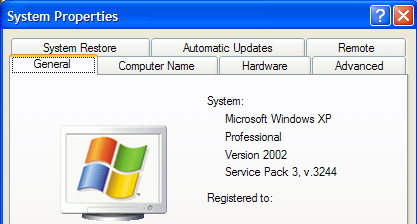
If you don't have the SP3 installed. Click here to update your system.
But you have to have SP2 installed first for you to make the update.
The System is Not Modified Error in Win XP

Hi Brysaab,
If you have just reinstalled your Operating system, then you may have overlooked the system type. You might mistakenly install a 64 bit OS, windows XP also has a 64 bit version. Try to double check the system type if you have seen it' s 64 bit then you can only install software that is in 64 bit. If it is not 64 bit try to install the software on Program files directory instead of choosing Program Files x86.