
Hi. I am a new user of Office 365 and therefore I am not very well aware of the application. How to migrate email to Office 365? Please reply ASAP. Thanks in advance.
Learn How To Migrate Email To Office 365 Using Some Simple Steps

Hi. To know how to migrate email to Office 365, first open Office 365 and then sign in using your credentials. Next, select the exchange option after clicking on admin. To begin with the migration, select the migration option, click on new and then click on the onboarding option. Out of the migration options including remote move, staged migration, cutover migration and IMAP, select the one which you desire and click on next. The first step for carrying out a staged migration involves preparing a CSV file as the first step. Next, browse the recently created CSV file on the select the mailboxes screen and select the next option. Then, type the username and password of your admin account and click on next.
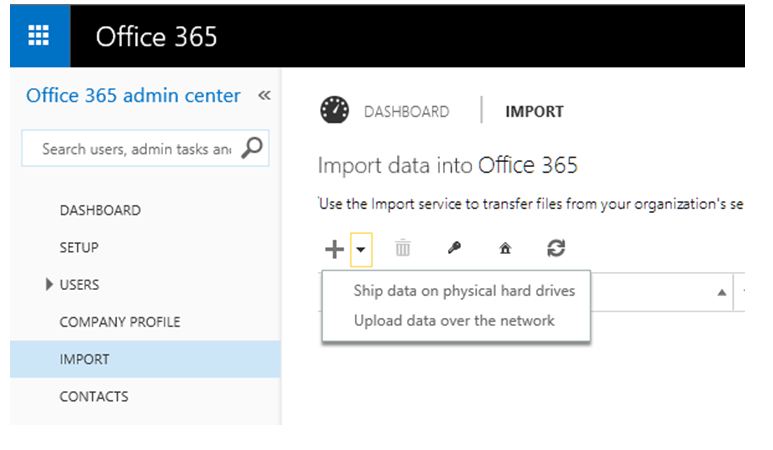
Enter the name of the batch file which was created by you and then click on next. Next, mention all those administrators who should receive your migration report by automatically starting the migration or starting it manually and then clicking on the option new. Hope we helped.













