Error seen in my Grasshopper breakpoint

Hi,
I am having an unexpected error in my Grasshopper breakpoint. I am using Rhino 4.0 and my operating system is windows XP. I have uploaded a screenshot of the error I am having.
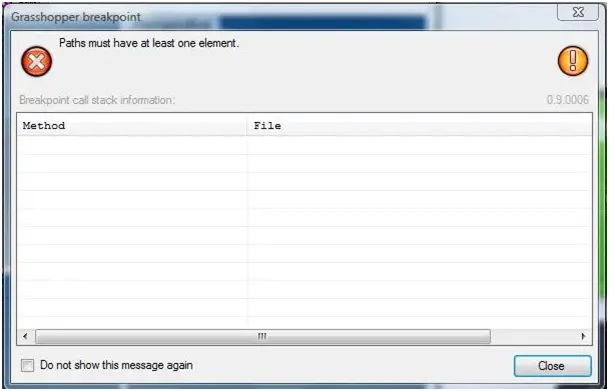
Waiting for any help.
Thanks in advance.











