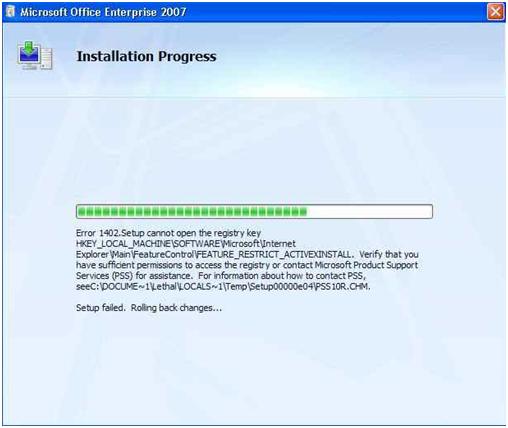Hello,
I tried installing Microsoft Office 2007 on my computer yesterday, but the installation wasn’t successful.
An error message appeared halfway through the installation.
I have attached a screenshot of the error message below, which says:
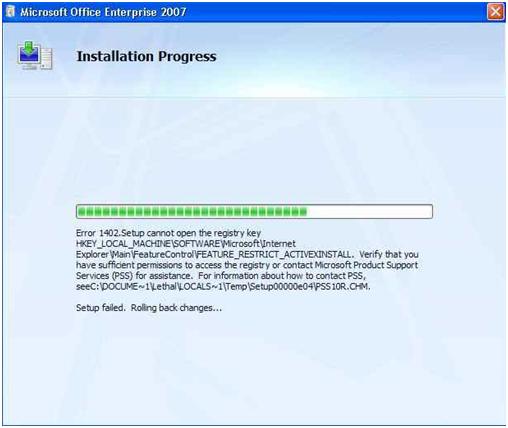
Installation Progress Error 1402. Setup cannot open the registry key.
HKEY_LOCAL_MACHINESOFTWAREMicrosoftInternetExplorerMainFeatureControlFEATURE_RESTRICT_ACTIVEXINSTALL. Verify that you have sufficient permissions to access the registry or contact Microsoft Product Support Services (PSS) for assistance. For information about how to contact PSS, seeC:DOCUME~1LethatLOCALS~1TempSetup00000e04PSS10R.CHM. Setup failed. Rolling back changes… I need to install Microsoft Office 2007 without any error and need some expert advice for doing so.
It’d be much appreciated if anyone here can help me.
Thanks,
Alexander Mitchell.
M S office 2007 error

I have some solutions regarding your installation Microsoft Office 2007.
Solution 1
Uninstall few unnecessary programs from your computer.
Solution 2
Commence the program at your computer. Install Microsoft Office 2007 program again.
Solution 3
Input data and registry key accessing from software package during the period of installation.
If you have more queries about the installation of Microsoft Office 2007 visit https://www.microsoft.com/en-us/
M S office 2007 error

Hi Alexander Mitchell,
You may use registry cleaner first. That issue occurs because of damage registry, after cleaning your registry you may install again the Microsoft office 2007. Update your computer using windows update.
M S office 2007 error

Hello Alexander,
This is common problem seen while installing Microsoft Office 2007. To solve this issue just follow the steps:
1- Go to C:Documents and SettingsAll UsersApplication DataMicrosoftOFFICEDATA
2- Right click on the Icon opa12.dat and select properties option.
4- In Security Tab go to Advanced -> Permissions Tab
5- Select Everyone and click edit
6- Select Full Control
7- Click Ok in further steps.
Thanks
Answered By
ironman7
0 points
N/A
#190855
M S office 2007 error

You should use RegCleaner to remove installation of files that were already entered to the registry. Program is free of charge and simple to use. If you can't do that from “uninstall menu” section, or there is no uninstall of program offered at all, you should use the “software” section and remove all files manually, that are associated with the program you failed to install. This should do the job. After that, install MS office 2007 again and you’re done!
M S office 2007 error

I think you need to uninstall the MS office 2007 and you need to other version of MS office was installed into your computer or not? If the answer is yes then make some free space in your PC. Then you have to install the MS office 2007 once more. If you follow the instruction then you will not face that problem. So, do that and be happy.
Answered By
atiqdi
0 points
N/A
#190857