Got an error while installing LabVIEW 8.6

I was installing LabVIEW 8.6 to a new PC with Win 7 but it failed sending a build error message (see screenshot below).
I tried it for several times but the error seemed to happen again and again.
Can you please help solve the error?
Thanks in advance.
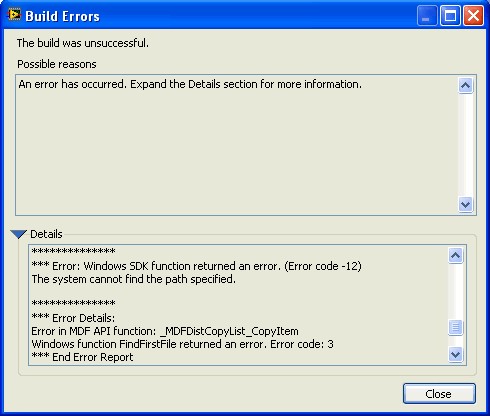
Build Errors
The build was unsuccessful.
Possible reasons
An error has occurred. Expand the Details section for more information.
Details
***************
******Error: Windows SDK function returned an error. (Error code -12)
The system cannot find the path specified.
****************
******Error Details:
Error in MDF API function:_MDFDistCopyList_CopyItem
Windows function FindFirstFile returned an error. Error code:3
***End Error Report












