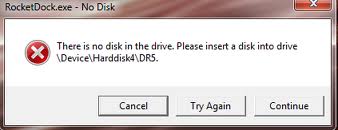Asked By
fl221
0 points
N/A
Posted on - 12/15/2011

Hi,
I recently received this kind of the error message every time I connect a device to the USB ports (see below).
I am using RocketDock, and it is working fine.
Please help me. I can’t use my USB ports which is driving me crazy.
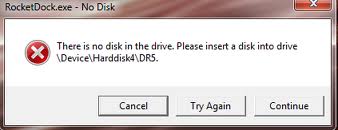
Rocketdock.exe – No Disk
There is no disk in the drive. Please insert a disk into drive DeviceHarddisk4DR5.
I can’t use my USB ports

Let me analyze your problem first.
a) You are unable to use USB ports or devices.
b) You are using RocketDoc.
First, uninstall the RocketDoc. Connect one other USB device directly to your motherboard’s USB Port. If it is working fine then RocketDoc somehow got damaged, and you need to obtain the fresh one. You can also disable the RocketDoc related programs from the Start/run option. In here, type msconfig. Click on the startup tab. Now study, search & stop any program, which is loading RocketDoc or any of the RocketDoc’s components. Hopefully it will stop the RocketDoc error.
Sometimes installing new software may cause the error to generate again and again. If you installed a new program then get the programs newly released patch/update, which may solve the problem after installing. If the error message still showing, then download and Install CCleaner. Delete all temporary files & folder using CCleaner. It sometimes helps to remove errors such as these.
If all goes fail, then Install Windows XP or whichever operating system you are using, and note after which software installation the problem arises, and stop installing that software next time.
Regards
Crawly Math
I can’t use my USB ports

please do update your OS and install Antivirus. Most important
I can’t use my USB ports

check your usb flashdrive it is work,maybe your flashdrive is can't work and try to reformat your usb flashdrive.I think your usb flashdrive is defective.
I can’t use my USB ports

To solve the problem that you are having, use the following procedure:
-
First you will need to insert a removable disk in the removable drive, and then you will restart the computer.
-
Then you will need to change the drive letter assignment for the removable drive to a letter other than C using the steps below:
-
You will need to log on to the computer that you are using as the Administrator.
-
And then you will insert a disk in the removable drive.
-
You will then need to click on Start, and then right-click on My Computer, followed by Manage.
-
You should then click on Disk Management.
-
The next step will be to right-click the logical drive that you need to change, and then click on Change Drive Letter and Paths.
-
You will then click the removable drive, and then choose Change, and then click the drive letter that you want to use and it should not be C:, and then click OK.
Clair Charles
Answered By
Twister
0 points
N/A
#122934
I can’t use my USB ports

Wow, Thanks Clair Charles for the solution you were spot on!
This error message bothered me for quite some time, after following your steps am good now.
Keep it up