Cannot save draft using Thunderbird on Mac OS

Hi,
I am using Mac and Thunderbird 16.0.2 and can’t send nor save emails anymore. I receive this error message “Unable to save your message as draft. Please verify that your Mail & Newsgroups account settings are correct and try again”. What to do now? Suggest me.
Thanks.
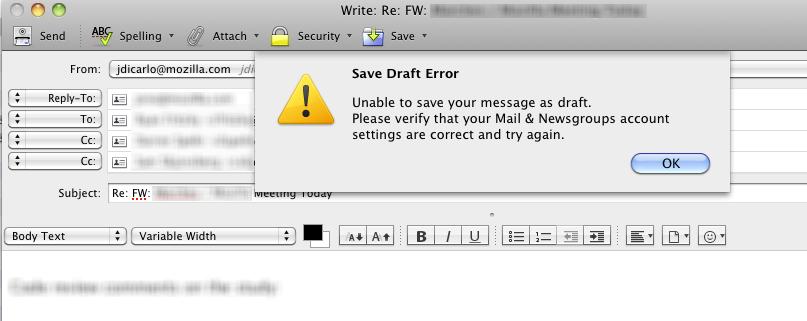
Save Draft Error
Unable to save your message as draft.
Please verify that your Mail & Newsgroups account settings are correct and try again.











