
I have Microsoft Word 2010 installed and want to know if it is possible to customize default user text formatting? If it is possible then tell me how to do so? Any kind of help would be appreciated.
How to change default user text formatting for Word 2010?

Once you have opened the Microsoft Word 2010 window, proceed by clicking the Home tab on your task bar and choose the Font option.
This will give you access to the Font main dialog box. You can now make the desired changes by choosing the font, font style and size of the font you want.
While still on the Font main dialog box choose the Advanced tab option. This will enable you to change the default parameters set on the character spacing as well as open type features. When satisfied with the changes click OK.
An Ms Word dialog box will appear asking you whether you would like the changes effected on the particular document you are working on or on all future documents to be worked on. Choose the latter option and click OK.
On re – launching your Ms Word document you will see the changes effected on your task bar.
How to change default user text formatting for Word 2010?

Microsoft word 2010 is using 'Calibri' font as it's default font. Calibri font has a stylish look but it's not that much popular to use. The good news is, MS word 2010 allows you to change it's default font. You can easily change it with few easy steps.
1) Open MS word 2010
2) At the home tab, you will see 'Font', click the small arrow icon on the left.
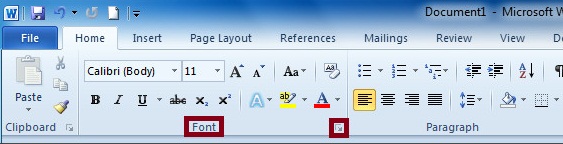
3) Many font will appear there. You can choose your favorite font from there.
4) Then click on the 'Set as default' button.
There you can set some extra font settings like Underline, style and color etc.
Answered By
MOKTER
0 points
N/A
#149048
How to change default user text formatting for Word 2010?

Word 2010 flexible enough to let users change default text formatting by some steps. Navigate to home tab, click small button at the right button of group area. You will reach main dialog box. From font select the font, under font style select desired style and from size change size for default font.

You can another extra setting such as font color, underline style and color from effect, enable different font effect option. Now click text effect to customize advance effects of font. It will bring up format text effect. From here you can text fill, text outline and outline style and apply different shadow etc. When done click close.

For configuring advance setting, switch to advanced tab.













