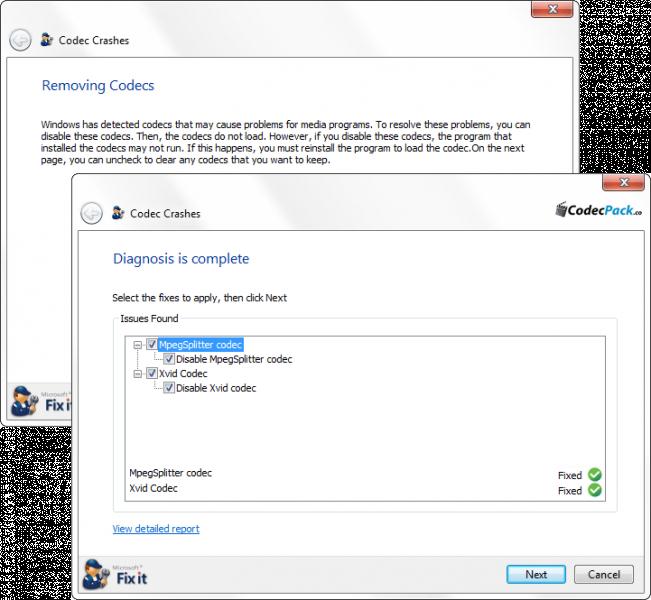It’s about GOM Video Converter

Hi Experts,
It’s about GOM Video Converter. While installing GOM Video Converter for the first time certain codecs were installing automatically. After sometime it threw an error message:
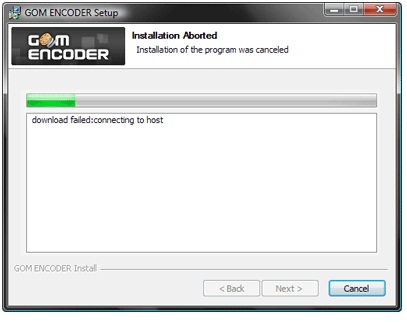
GOM ENCODER Setup
Installation Aborted
Installation of the program was canceled
downloading failed:connection to host
Back Next Cancel
I do not know what to do now.
Please help me.