Problem with my Ubuntu Update Manager

Hi guys,
The problem is with my Ubuntu Update Manager. It says
Failed to download repository information.
Also, suggests checking Internet Connection.
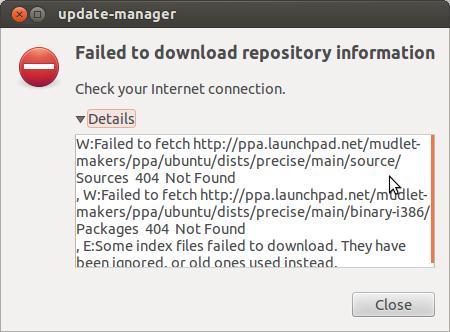
update-manager
Failed to download repository information
Check your Internet connection.
Details
W:Failed to fetch http://ppa.launchpad net/mudetmakers/ppa/ubuntu/dists/precise/main/source/ Sources 404 Not Found
W: Failed to fetch http://ppa. launchpad.net/mtJletmakers/ppa/ubuntu/dists/precise/main/binary-i 386/ Packages 404 Not Found
E:Some index files failed to download. They have been ignored. or old ones used instead.
Close
My internet connection is fine, but there is no remedy of the message.
Please help to fix it.











