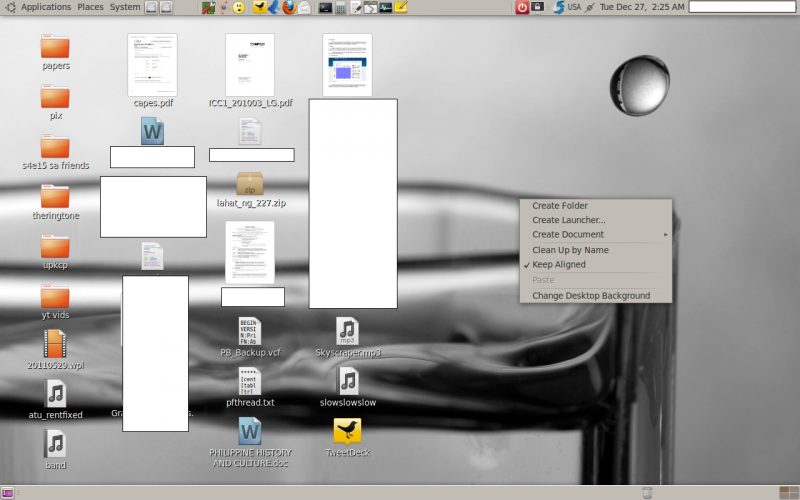Ubuntu Desktop “Resets” Then Changes The Display Settings

Good day!
I've been experiencing a weird occurrence in my Ubuntu 10.04 Desktop. I've also noticed that this problem happens after around two or three hours of computer usage. As stated in the title of my post, the whole screen seems to reset: the panels, the desktop icons, and the windows disappear for a while then returns. However, the appearance is different (as shown in the pictures): the icons were altered, the title bar of the windows disappears, and even the colors and font of the texts. Additionally, I can't even use the other desks of Ubuntu. My only way to fix this is to restart my system. However, it is troublesome to reboot the system. Is there a way to fix his to the original appearance without rebooting? Thanks.
Note: I've uploaded the photos of the changed and true desktops. Certain parts of the pictures are covered for anonymity.
Changed Desktop1:
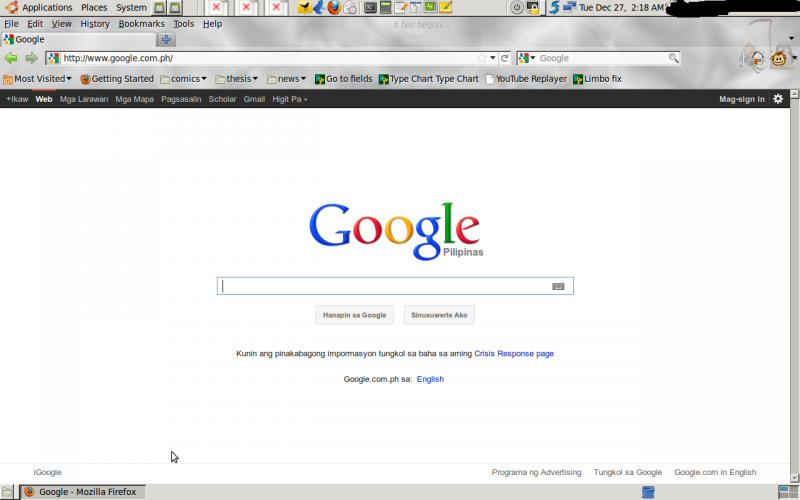
Changed Desktop 2:
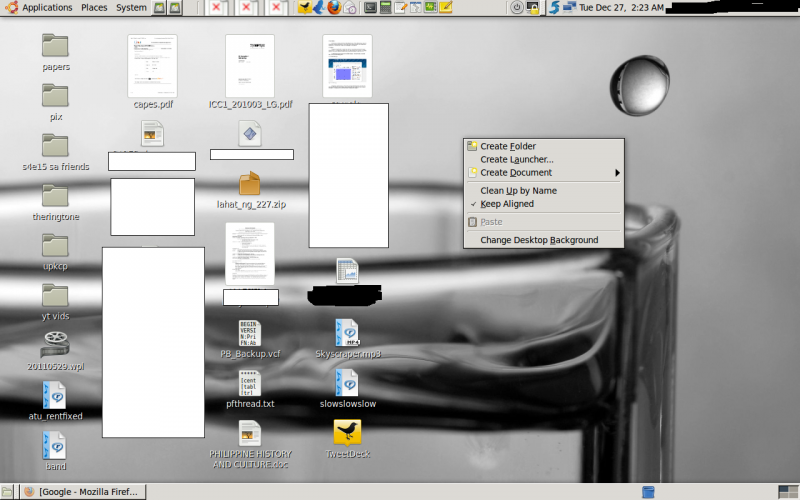
True Desktop 1:
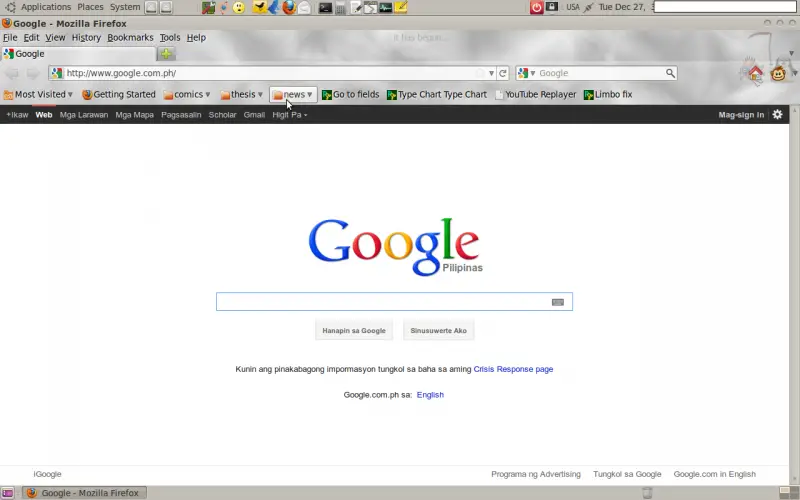
True Desktop 2: