HP Scanning failed. Says required software component is missing

Hi,
I just started with scanning documents but I received this annoying error message during the process of scanning. I installed the printer software properly then why am I getting this error? Is there any issue while installation the software? The reinstallation process did not fix this problem. Help me! Thanks.
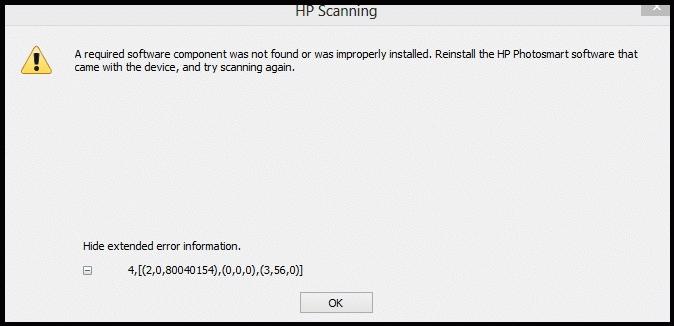
HP Scanning
A required software component was not found or was improperly installed. Reinstall the HP Photosmart software that came with the device, and try scanning again.
4,[(2,0,80040154),(0,0,0),(3,56,0)]











