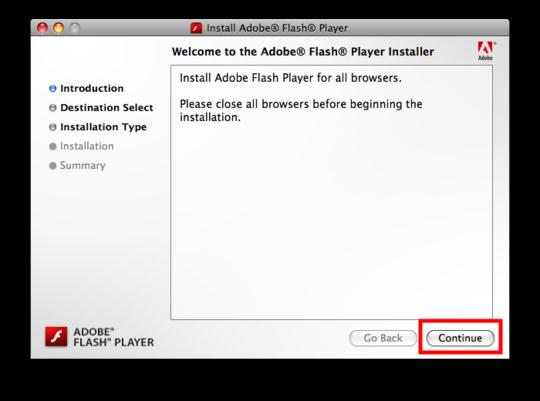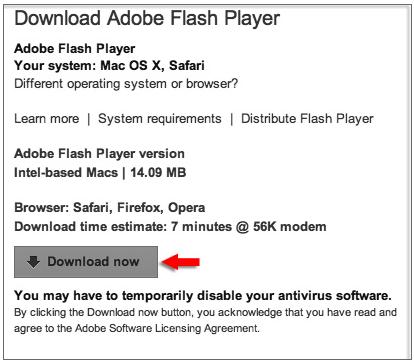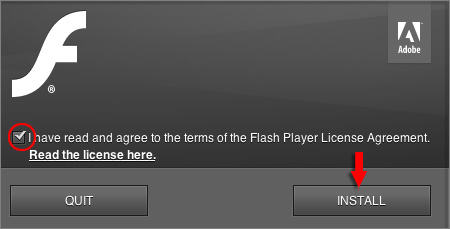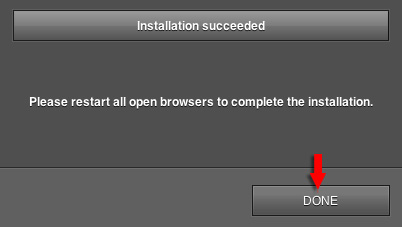Hello,
I want to know how to install flash exe to mac? I am using a mac operating system and just want to be sure if it is compatible with my current operating system. I want to avoid errors in the future.
How to install flash exe to Mac?

Hi,
Flash is available for both Mac and Windows operating system. You can install flash in a Mac system the same way you would install any other softwares. You just have to download the installer. Visit the link below for the installer of Flash in Mac operating system.
http://download.cnet.com/Adobe-Flash-Player/3000-2378_4-10074404.html
You don't have to worry about compatibility issues as long as you get the installer for Mac.
Hope this helps. Good luck!
How to install flash exe to Mac?

Hello.
There are several websites offering flash exe.
These websites offer flash exe for free. Which is compatible with mac.
You can also get the flash from its official website.
To download the flash is very easy and takes less time to install.
To download flash exe, Click on the link.
Thank you.
How to install flash exe to Mac?

Flash player is the most important and essential thing for any operating system. It’s highly expressive client runtime that delivers powerful experiences. It’s a magnificent major operating system. Flash player is also been used in MacBook.
This link can help you to do download Flash player for MacBook. Once you download it, install is easy. Open the downloaded exe file. It will automatically install.
Hope that might work.
How to install flash exe to Mac?

Whatsup James,
Thats a really good question to ask, and I will be glad to help u with that. The very first thing that you need to do is to verify that the flash player you are installing is compatible with your operating system.
Check whether there may be an older flash player installed on your mac computer.
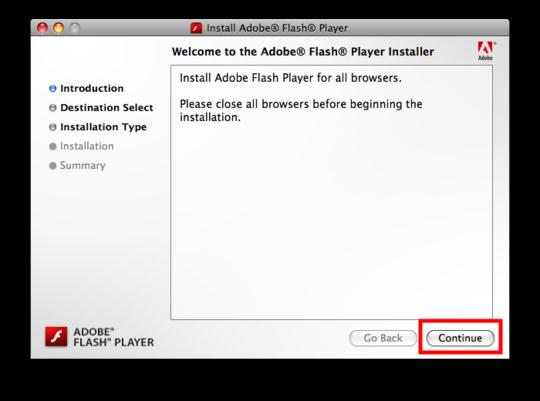
Look at the flash player info displayed at the adobe website.
Download and install the latest flash player from the adobe website.
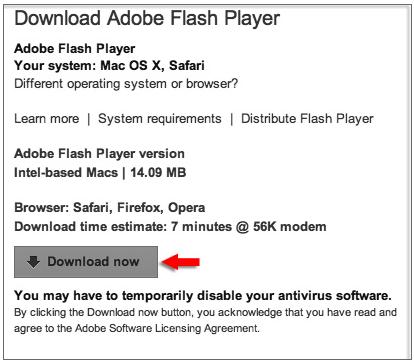
To ensure it downloads,look at progress bar in downloads window.
Double click the installer icon to begin installation.

Accept the agreement box.
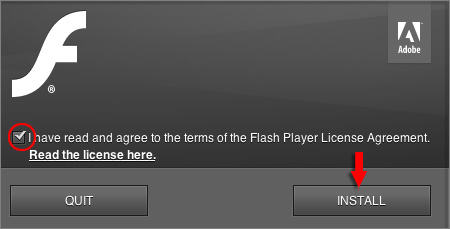
Click install and it should succeed after accepting the prompt.
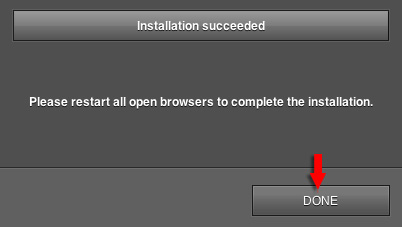
This should solve your problem.
Thanks.
How to install flash exe to Mac?

All of your solutions are great. Many thanks for your valuable advice my friends. Oasus Tyan, the solution you provided is nice and very effective for me because your screenshots make me see how I will install it. Actually, I was not expecting such kind of solution and following your system now I am able to install it.