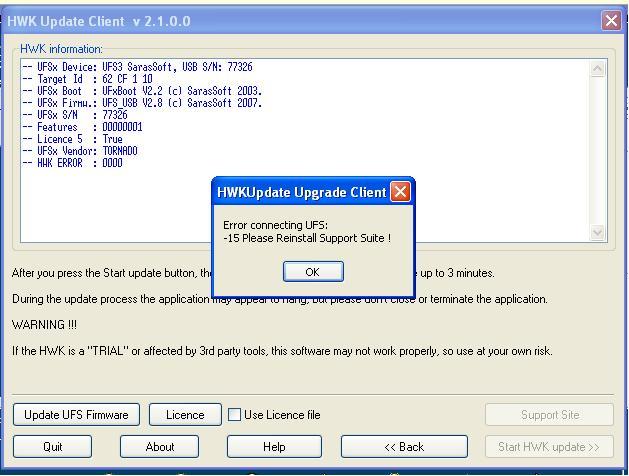I need some help about an error message. Today, when I was performing HWK Update Clients on my PC, I received an error dialog box saying that:
“HWKUpdate Upgrade Client
Error connecting UFS! -15 Please Reinstall Support Suite !”
So in this case, I had entered the correct login and other details but I don’t know what is causing this error to appear.
I am new to this sort of problem so I don’t have any idea on how to rectify it. If someone knows the answer or if you know what to do with it then please reply to my question.
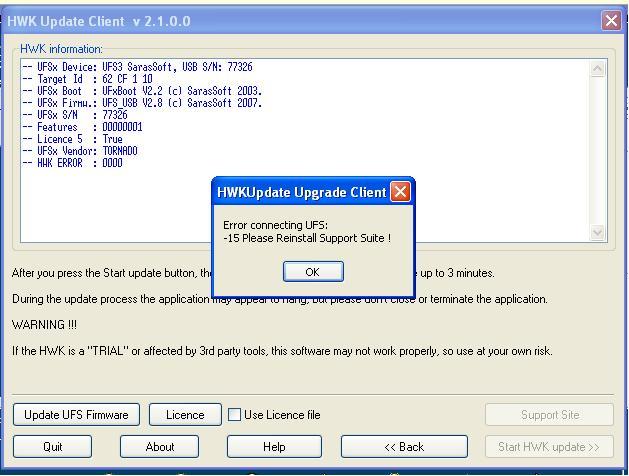
Thanks.
HWK Login Error 9 on Updating HWK Client

The error is occurring because there is a problem is establishing data transmission channel with the HWK module, and therefore you will need to make sure that the module is present and that it has been installed correctly. In case you cannot be able to solve that issue, then you will need to contact the reseller.
When you contact the reseller, you will need to provide him with several information including the following:
-
You will need to provide the date and the invoice number of the HWK purchase.
-
You will also need to provide them the full log that you were given by the upgrade client.
So just try the above.
-Thompson Locker
HWK Login Error 9 on Updating HWK Client

Hello Jessica,
To resolve the issue that you are getting, you will need to try the following workaround:
-
First of all uninstall the Software and then reinstall it again.
-
After that you can go and get the latest version and install it and see if that will resolve the issue that you are getting.
-
If the software you are using is a trying and its period of use is over, then it will not work. You will either need to get a full to use to upgrade it to the full version, or you can just download a full version and install it.
-
Make sure that when you install the software you remember to update it.
Hope this helps.
Regards,
Carl