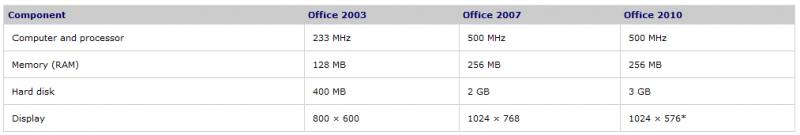Not Enough Memory Space when running MS Word

I am running Microsoft Office Word 12.0 when I got an error message stated below:
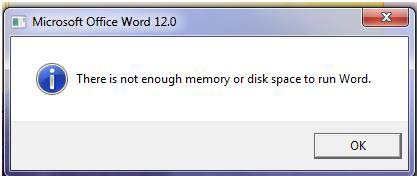
Error:
Microsoft Office Word 12.0
There is not enough memory or disk space to run Word.
OK
Why am I getting a not enough memory space on MS Word only? I am not getting any error similar to this with my whole system. Please help me fix it. Thank you.