Could Not Download McAfee Virtual Technician

I currently have two PC’s, a laptop and a desktop PC. Both are on a BT networking and have the same software which is McAfee 3-User Software. My problem is with the old desktop, there seems to be no problem with MVT on my Laptop.
I had to Re-install McAfee some time ago, and it had no problems. On the second attempt, I have failed to download MVT on my desktop. I have attached the error message below so kindly please send me some resolution to this.
Thank you in advance.
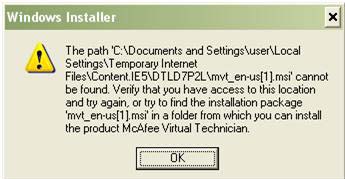
Windows Installer
The path 'C:Documents and SettingsuserLocal SettingsTemporary Internet FilesContent.IE5DTLD7P2Lmvt_en-us[1].msi' cannot be found . Verify that you have access to this location and try again, or try to find the installation package 'mvt_en-us[1],msi' in a folder from which you can install the product McAfee Virtual technician.












