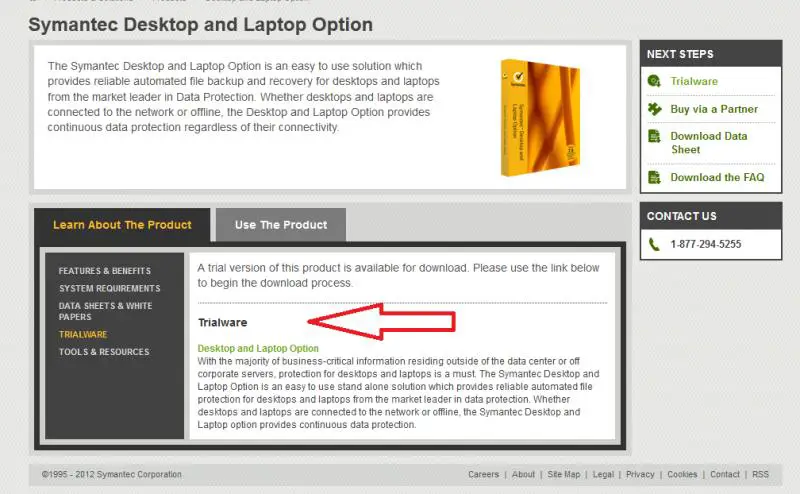Asked By
anonymous
7060 points
N/A
Posted on - 12/30/2011

I regularly have the following pop-up: "An updated version of the DLO Desktop Agent is available. Do you want to download and install it now?" I am always unable to complete the installation when clicking "Yes"… (sorry didn't note the second error message) I end up choosing "No" to get rid of the pop-up. Is this an important desktop update?
Attempt to update DLO not possible

Desktop Agent (DLO) is the program for backing-up data from your computer to the university's central backup server. If you are unable to update it then uninstall the previous version and reinstall. I hope this will finish your problem
Attempt to update DLO not possible

Hi there,
I have read the issue about your problem. If you can't update the software, you can try this solutions. Uninstall your Symantec Desktop And Laptop Option (DLO) then you download again the new release DLO from here https://www.veritas.com/product/backup-and-recovery/desktop-and-laptop-option 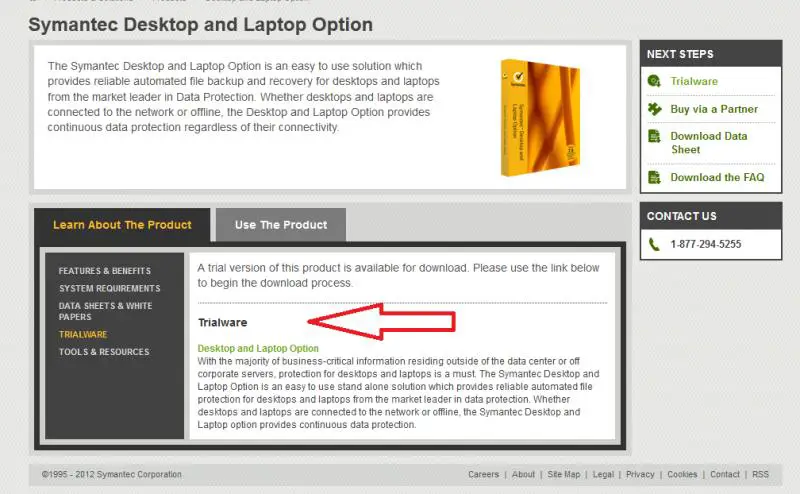
You can download and then install it. Since you have previous full version DLO, It must be the key working well too. Hope this solution help you. Cheers!
Attempt to update DLO not possible

Hello,
Getting all those unwanted pop ups can be annoying at times.
Let me help you fix this issue.
DLO Desktop agent safeguards user data as it back up your saved files so this can be important to your computer as an added protection.
I am not sure what browser you are currently using but the automated upgrade may not be compatible on Windows 7 or Vista. Whenever you select yes, it seems like the download was successful but DLO was really not upgraded and the pop up will continue to appear every time you log back in. This might explain the problem that you are experiencing.
As a solution, you can try to start Interactive Services Detection before the DLO starts to do the upgrade. You will have to stop the DLO Agent process from the task bar which is labeled “DLOClientu.exe” and begin Interactive Service Detection service then launch again the DLO Desktop again. By doing this, the upgrade will restart the entire process.
Once it is completed, another pop up message will appear. You should then click on “Show me the message” and follow the prompts or instructions to complete the upgrade.
I hope this helps.
Regards,
Puckett