Revit 2013 – Installation failure

Hello friends,
I have been trying to install Autodesk Revit but I am experiencing some issues.
I have tried to install both the versions 2012 and 2013 and also uninstalled Microsoft Visual C++ redistributables. I updated .NET. I did not face any problems downloading or entering product keys.
Unfortunately,the installation stops and ends up in an error, the error 1712.
The screenshot is attached below:

Autodesk Revit Architecture 2012
1: 52: adlmPITSetProductlnformation failed. 3: 2
OK
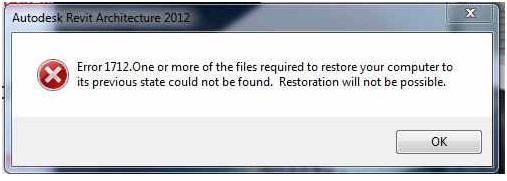
Error 1712.One or more of the files required to restore your computer to its previous state could not be found. Restoration will not be possible.
OK
Then I decided to delete all the things related to Revit or Autocad except the Inventor. Now I am getting another error on my screen. The screenshot of the error is attached below:

Internal Error 2337.0, Autodesk.REX.Framework.dII
OK
Anyone has any idea what does this error code means and how can it be fixed?
I am looking forward to your suggestions.
Kindest regards.












