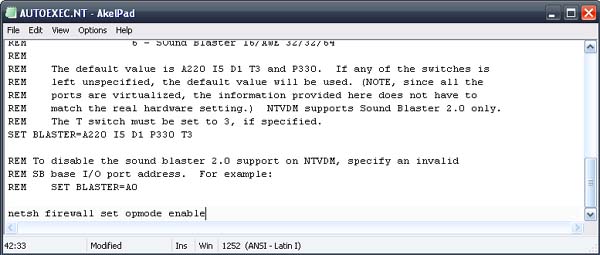Firewall switching to disable mode everytime

Everytime i start my computer my firewall is set to disable mode. Always I have manually enable it. How can I fix this?