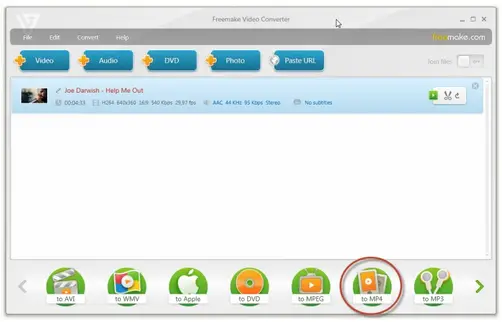Ulead DVD Factory Transcoding error?

Software: Corel/Ulead DVD Factory 6 After completing menus and such. If transcoding the "movies" with the same encoded codec should normally provide an average quality when pushing about 3 hours of video to a 4.7g DVD. Why does the 1st video have less degradation than the second if the same encoding process was used? And is there a correction for that since the software only uses the standard codecs to write with?