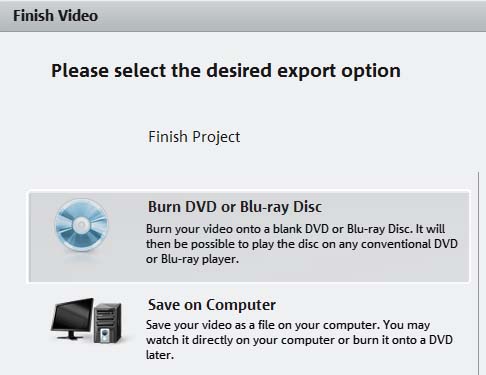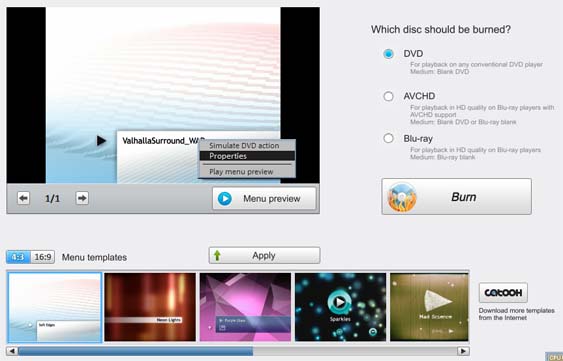I’m a newbie video editor and was wondering if someone will suggest me some good DVD menu maker software?
Any kind of help would be appreciated.
What is the best DVD menu maker software?

Hello.
Nero is the software for you. You can create different kinds of menus and also edit hem whenever you wanted. It is an all in one software to make dvd menus, burn dvd files of any format on to the dvd, copy dvd etc. Click on the below link to download nero for your computer.
Thank you.
What is the best DVD menu maker software?

There are free as well as commercial software’s available for you. The best one I have used is smart CD menu create it’s a free ware. Below is the link to download the software:
Below link provides you a commercial software which costs you 99$ and still a trial period available.
What is the best DVD menu maker software?

I know most video editors already have their own sets of DVD menus to create an interactive DVD just like mine. But if your video editor doesn’t come with a DVD menu or you can’t burn a DVD movie with interactive menu, try using MAGIX Video easy HD. By default, it will only burn a movie into a DVD without a menu.
To add a menu to your DVD, you should update MAGIX Video easy HD. To update, start MAGIX Video easy HD, click Help, and then select Update Online. You can also press CTRL + SHIFT + F12. See image.

Select the available updates for your version. Once updated, you can now burn your DVD movie with an interactive menu. To burn your video with a menu, start MAGIX Video easy HD then load your project. Make sure you are already finished editing the video in your project. Press B or click the Finish Video button on the side to finalize your project. See image.

Next, select “Burn DVD or Blu-ray Disc”. Make sure you already have a blank DVD disc inserted into your DVD writer. See image.
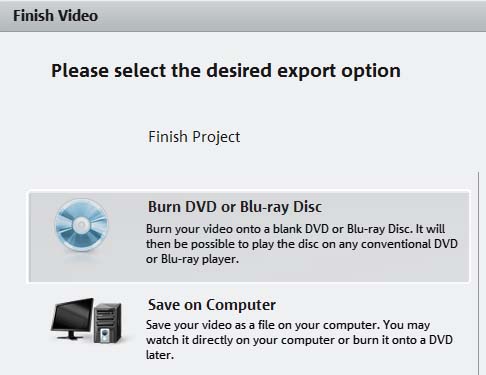
On the next screen under “Menu templates”, select the template you wish to use for your menu then click Apply. Make sure DVD is selected under “Which disc should be burned”. You can change the name or the title in the menu by right-clicking on the title in the preview screen then select Properties. Configure it as much as you want. When all are set, click Burn. See image.
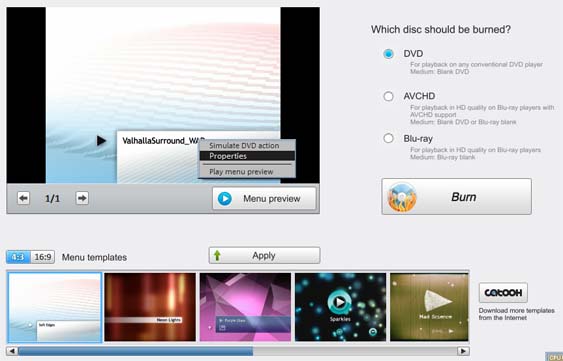
What is the best DVD menu maker software?

Hi
There are free as well as commercial software’s available for you. Anyway, my recommendation is side by side aforementioned solution also pay a visit this Techyv link to get more information.
What could we do with DVD menu maker software?