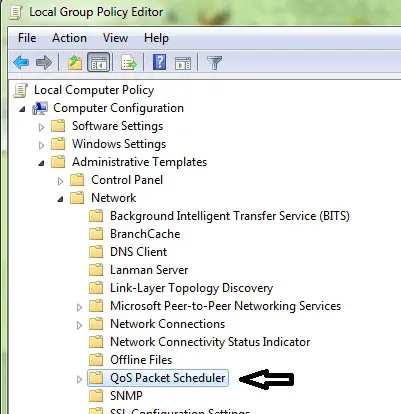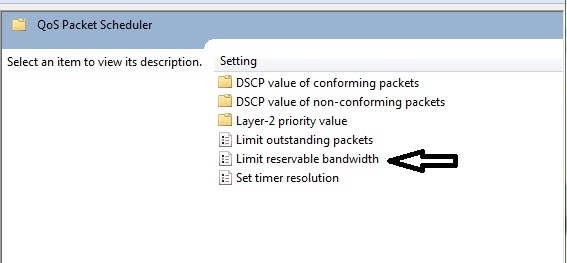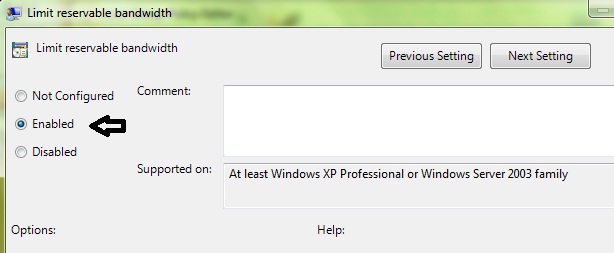How can I fully remove bandwidth limit DSL?

Hallo!
There seem to be bandwidth limits on all the computers in the office.
This affects all even at times when only one computer is in use.
How can I remove bandwidth limit DSL so that all the computers have free and shared access?
The only controls that should be left are the ones implemented by my ISP.
Thanks.