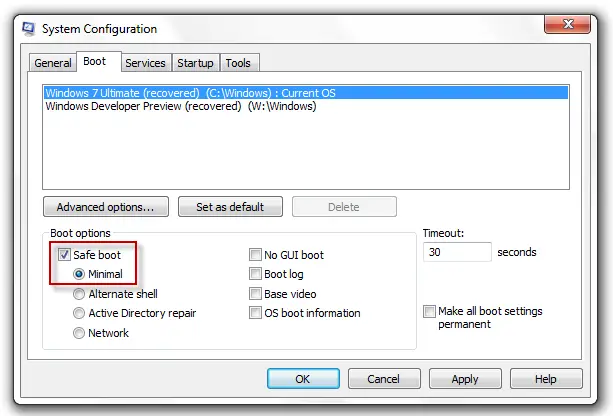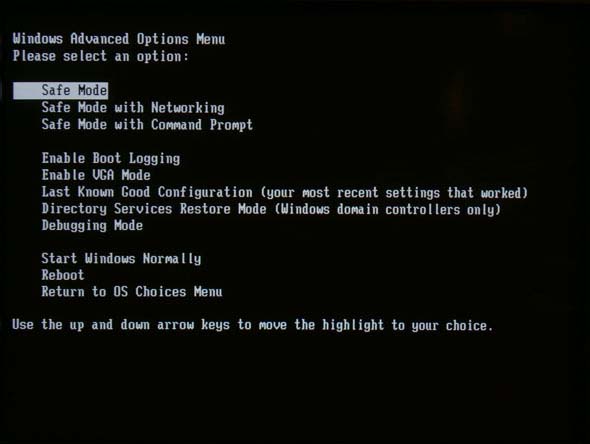Asked By
Aron Morgan
0 points
N/A
Posted on - 09/17/2012

Where can I find windows gui boot menu in Windows 7? What are the benefits of gui boot while using Windows 7 and Vista both?
Windows gui boot menu in Windows 7

Hello.
When you have a system running two operating systems simultaneously then the boot gui option appears when you switch on the computer in order to select your operating system.
To find windows gui boot menu in Windows 7 do the following steps.
1. Press windows + r keys simultaneously.
2. In the run command type “msconfig”.
3. Msconfig window appears, select boot tab.
4. In the boot tab select the check boxes as shown in the below figure to select boot login options.
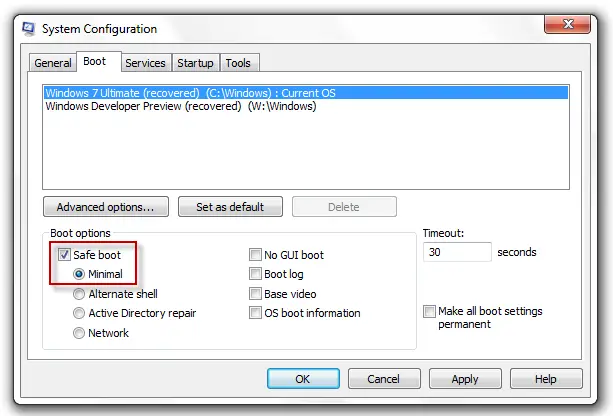
Thank you.
Windows gui boot menu in Windows 7

Aside from using the System Configuration utility to boot the computer in Safe Mode automatically, you can also use your keyboard and do it manually. To do this, restart your computer and then press F8 before the Windows logo appears. After that you should see the Windows Advanced Options Menu screen. See image.
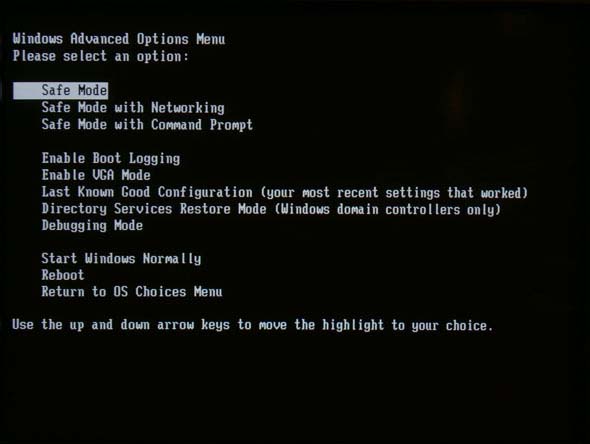
Here, navigate and select Safe Mode using the keyboard. Hit on the Enter key twice to boot the computer in Safe Mode. When you are prompted, click Yes to continue working in Safe Mode. To return to normal mode, just restart the computer and it will boot normally to Windows.
The difference when using the System Configuration utility to restart the computer in Safe Mode is that when you are in Safe Mode, in order for you to boot the computer to normal mode, you need to open the System Configuration utility again and then uncheck “Safe boot” under “Boot options” in Boot tab. If you don’t do this, your computer will always start in Safe Mode.