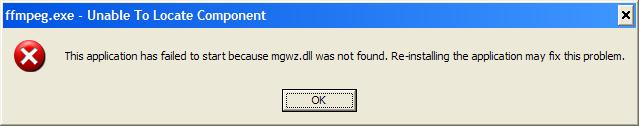Asked By
Aron Morgan
0 points
N/A
Posted on - 09/17/2012

Dear friends,
I am made aware that FFMpeg 0.5 is a potent video tool and that it is very easy to compile it on windows platform.
However my experience has proved otherwise. I am facing issues compile FFMpeg 0.5 On Windows using MinGW.
The following error occurs
ffmpeg.exe- Unable to Locate Component
This application has failed to start because mgwz.dll was not found. Reinstalling the application may fix this problem.
Need some really good inputs to get past this issue.
Ffmpeg.exe- Unable to Locate Component

Hello.
May be you did not install the software correctly.
Try to uninstall the software and re install it. Make sure that you don’t get errors while installing the software.
And also check for the compatibility issue with the operating system and see that no interruptions occur while installing.
Contact administrator for further support.
Thank you.
Ffmpeg.exe- Unable to Locate Component

I think the software you are using in compiling your program seems to be missing a file in it. This usually happens if your application is not installed properly or you probably just copied the folder or the installation folder of the program to a new location without thinking that the software needs to access its other files or components which are probably located in the operating system’s system folder.
I tried searching for the missing file, “mgwz.dll”, on my favorite dll file download site but it looks like they don’t have it there. This is maybe because the software you are using is not well-used by most users and very little amount of people use the application. The only solution I see here is to do a clean installation on the program. Uninstall the software you are using then restart your computer when asked. After booting, check your computer for any possible errors. Use any disk utility application to check the system. Install the application again then try compiling your program again. It would also be better if you upgrade your software to the latest version that is compatible with your operating system.
Ffmpeg.exe- Unable to Locate Component

If you encountered a missing DLL file error when starting a program, the problem there is either the file is corrupt or it got deleted accidentally. The best way to fix a missing file is to uninstall and reinstall the affected program. When you do this, the original file is restored and there’s no need to download the DLL file from somewhere else.
Download the free version of Revo Uninstaller and install. Once installed, start Revo then select the affected program among the applications and click “Uninstall”. Follow the normal uninstall process. When uninstall is complete, click “Scan” to scan your computer for any leftover files and delete everything it finds. This removes everything the program created on your computer. When it is finished, exit Revo then install the program back.
If you haven’t updated the program yet, visit the program’s website and download the latest version.