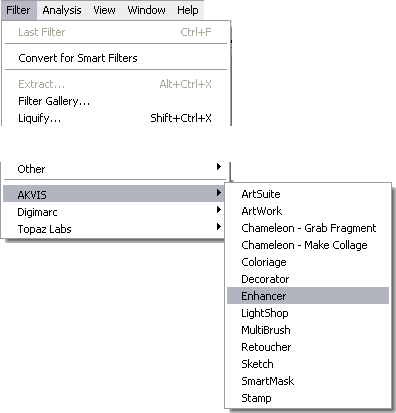How to use a Plugin color harmony Photoshop Mac

Hello. I downloaded this photoshop in Mac and don't know how to use it. How to use this plugin color harmony photoshop Mac briefly? Please explain in the instructions. Thanks a lot.