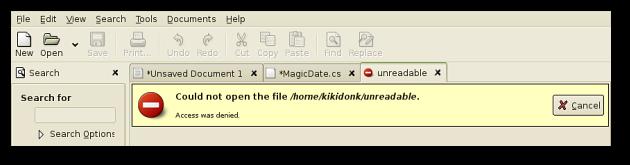Hello,
I am using Windows XP with SP3 and trying to access files and folders but every time I receive this error message and the access was denied. What does it mean? Can I get a resolution to carry on my work? Any help would be appreciated. Thanks.
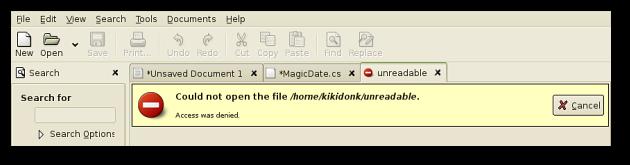
Could not open the file /home/kikidonk/unreadable.
Access was denied.
Could not open the file

Hey Mr. Watkins,
There seems to be a small problem on your system. This might have been caused by some 3rd party software infecting your system.First of all you should carry out a full system scan using an updated anti-virus program and a good malware removal tool. You can also use the Microsoft Malicious
Software removal application available at : http://www.microsoft.com/en-in/download/malicious-software-removal-tool-details.aspx
Now you will have to take the ownership of the file or folder.
First disable simple file sharing.
-
Click Start, and then click My Computer.
-
On the Tools menu, click Folder Options.
-
Click the View tab.
-
In the Advanced Settings section, click to clear the Use simple file sharing (Recommended) check box.
-
Click OK.
Start Windows XP in safe mode in the administrator account.
1. Right-click on the file that you want to take ownership of, and then click Properties.
2. Click the Security option, then click OK on the Security message (if it appears).
3. Click Advanced option, and then click on the Owner tab.
4. In the Name list, click on Administrator, or click on the Administrators group, and then select OK key.
Now that you have administrator privileges, you can access the file