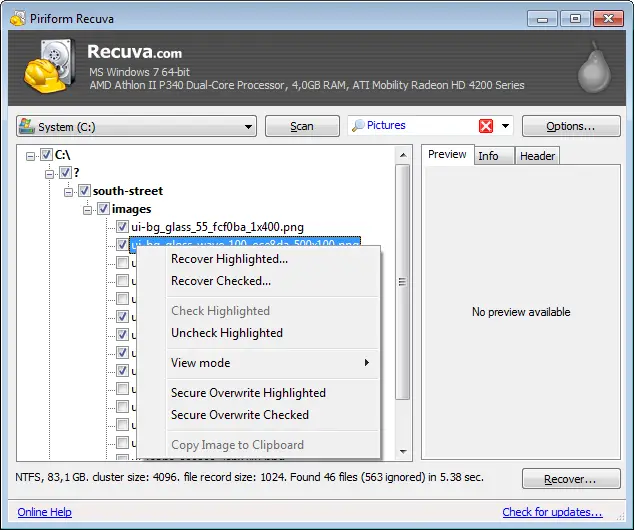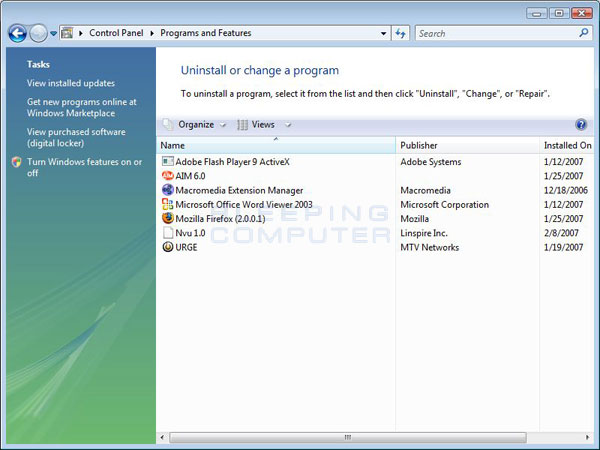Asked By
Laurie Kamp
0 points
N/A
Posted on - 05/06/2013

Hi everyone. I accidentally installed c cleaner full version registered, how to uninstall this c cleaner full version registered without damaging files and I need to retrieve deleted files? Thank you.
How to uninstall c cleaner full version registered

Hi Laurie,
If you accidentally deleted the files and run CC cleaner there is no way to restore the files back in Windows. Usually, even System Restore will not be able to do anything about it. I recommend you to use a third party software to restore accidentally deleted files on your computer and once you successfully restore it back, then you can uninstall the CC cleaner.
Try using Recuva which will help you retrieve your files. It is free to download.
To be able to uninstall your CC Cleaner:
Simply go to the Programs and Features from the START Menu in CONTROL PANEL.
Find CC Cleaner from the list and click on UNINSTALL.
I hope this information helps you.
Good luck!
How to uninstall c cleaner full version registered

Hello Laurie Kamp,
I understand you accidentally installed CCleaner and you want to remove it. Actually CCleaner is used to uninstall other programs and to uninstall it is a bit tricky but here is how to do it. You will need to download Mighty Uninstaller from Windows. This program will reduce the risk of damaging files while uninstalling CCleaner. Another way is directly uninstalling from control panel but this is not recommended for CCleaner. So now to uninstall CCleaner follow these steps.
1. Download Mighty Uninstaller from Windows
http://www.mightyuninstaller.com/Uninstall-CCleaner-050.html
2. Install the program in your computer
3. Run it and highlight CCleaner on the main screen
4. Click on Uninstall and follow the wizard to completely and safely remove CCleaner