Error TF26175 on moving project to a multi-server deployment

We have a team project collection that is under an old single server. As we are trying to move it to a multiple server deployment, everything went well with the developers but some users cannot have access. They were unable to access the Team Foundation Server (TFS) via the front end of the web. They are receiving error “TF26175: Team Foundation Core Services attribute ‘AttachmentServerUrl’ not found.” When trying to run our team project. The Visual Studio becomes unresponsive and later on stop from functioning. There is a small red X written on it. How can I fix this?
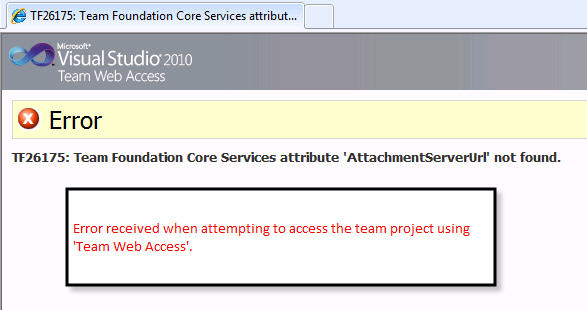
Error received when attempting to access the team project using ‘Team Web Access’.












