Licensing of Adobe Products has stopped working

I upgraded my Mac PC to OS X Snow Leopard 10.6 which I think is the most possible reason why I am getting a licensing error on opening my entire Adobe products.
I have Adobe CS4 which I used primarily for business.
It was working well before the upgrade but now it just stops working as an error keeps showing when I tried to access it.
The error message is shown below:
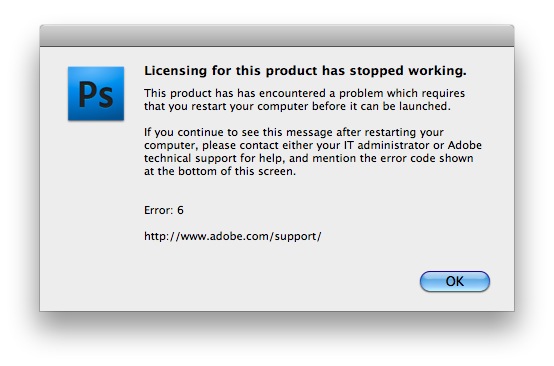
Error Message:
Licensing for this product has stopped working.
This product has encountered a problem which requires that you restart your computer before it can be launched. If you continue to see this message after restarting your computer, please contact either your IT administrator or Adobe technical support for help, and mention the error code shown at the bottom of this screen. Error: 6 https://helpx.adobe.com/support.html;
As you can see, the error is suggesting to restart my computer which I did for almost 8 times now. And yet, the issue still remains. How can I fix this?











