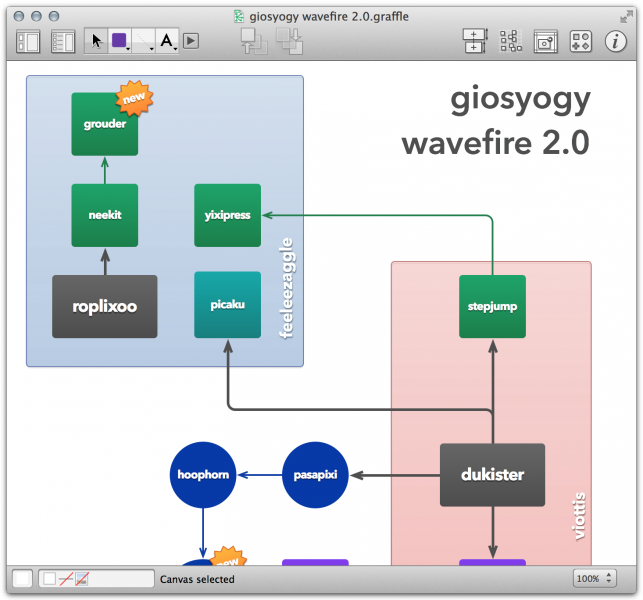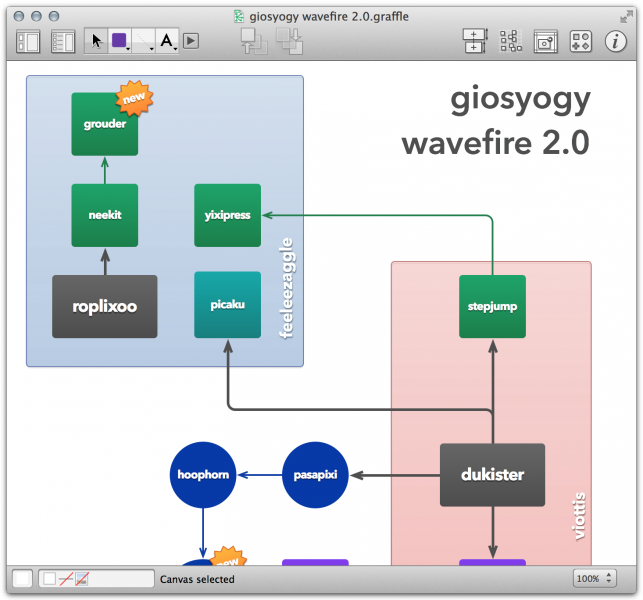Greetings everybody. Please tell me how to download allclear Mac flowchart software without any errors. How can I make this possible? What are the steps needed for this kind of download? How is the configuration of this software? Please state your answers as detailed as possible so that I could have a good grasp on how to download it.
How to download allclear Mac flowchart software?

Hi Rowen,
You can download allclear Mac flowchart by click this link.
First you will download it as a 30days trial but if you want the premium version you can actually buy it.
Actually error's are anywhere, but if your computer is at good state error's, bugs, glitches will not occur. The steps needed to download an allclear software, are open any browser > open the link that I give > you will in the link there's a two button "Download" or "Buy Now" > click "Download" and automatically the download starts.
I don't know what you mean in "configuration" but this allclear requirements are Pentium 200, at least 128MB of RAM, a hard disk with at least 50MB available space, a CD-ROM drive, an SVGA-compatible graphics card and monitor and a mouse.
Hope I helped you best regards
How to download allclear Mac flowchart software?

Hello Rowen,
First of all, let me inform you that AllClear application has different categories and these categories are created organization chart, Analyzer, Viewer and especially for your concern the Flowchart. All of that categories I mention are only applicable for Windows Operating System, which means the errors you encounter occurs because AllClear is not compatible for Mac Operating System.
If you're seeking for other flowchart applications that will be compatible for Mac, I suggest using OmniGraffle Professional 5, there are 14 day trial in order for you to check it if this application suits for what you're looking for. The only requirement for this application is Mac OS X v10.6.8 or later to run. A sample image for graffle flowcharting below: