Hype-V replica broker configuration error

Hello guys
I have recently installed the Hype-V replica for asynchronous replication mechanism of VMS. To replicate my Windows Server 2012 I installed the replica broker but unfortunately when I tried to configure it, I couldn’t as it showed up the following error message:
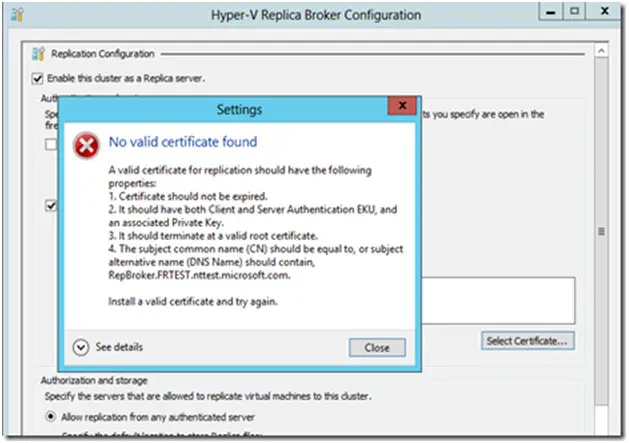
The message says:
No valid certificate found
A valid certificate for replication should have the following properties.
1. Certificate should not be expired.
2. It should have both Client and server Authentication EXU. And an associated Private Key.
3. It should terminate at a valid root certificate.
4. The subject common name (CN) should be equal to, or subject alternative name (DNS Name) should contain,
RepBroker.FRTEST.nttest.microsoft.com.
Install a valid certificate and try again.
If anyone has any idea why the configuration is creating a problem, please help me out to resolve it. I have tried hard but still couldn’t find the solution to the problem.
Will be waiting for your useful suggestions and feedback
Kindest regards
acke












