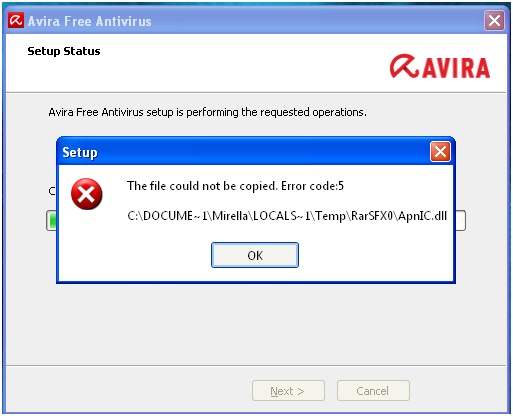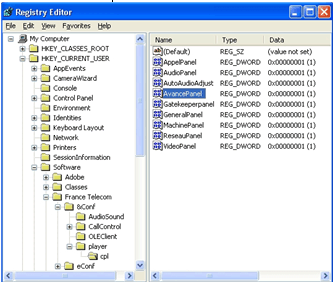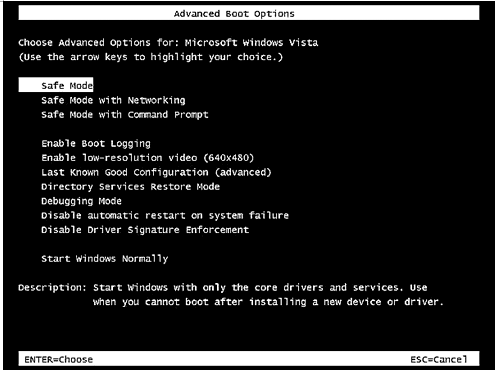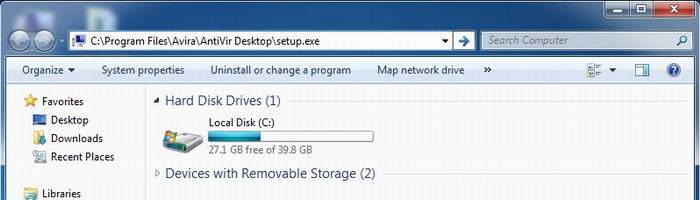Hello guys,
I was trying to install Avira antivirus on my system and the installation was running smoothly but suddenly an error popped up on my screen. The screenshot of the error is as follows:
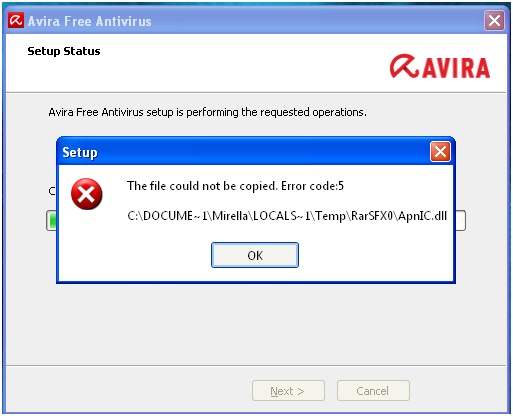
The error reads as:
The file could not be copied Error code: 5
C:DOCUME-IMirellaLOCALS-1TempRarSFX0Apn1C.dll
I don’t understand what’s so special about this file? If anyone here can tell me how can I solve the issue and what's the reason behind this error, I'll be really grateful. Waiting for your replies.
Kindest regards
hunter
Answered By
badhon
0 points
N/A
#149710
Avira antivirus installation error code 5

When you copy or download this file from any where a dll. file is missing. For this it shows this type of error. Or this file is corrupted. Copy it again from a good source and then try to install it. I think this time you will not fall in problem, Or ask me again, I will reply.
Thank you.
Avira antivirus installation error code 5

Hi Hunter,
It good you have asked that question because it has been a major problem and its solution will benefit you and many others!
The main cause of this error is the file Apn1.dll. You need to uninstall the file and reinstall it to see whether this will solve the error.
Since you cant uninstall and reinstall the file separately from the anti-virus, you may need to uninstall and reinstall the whole antivirus. This you will do by the following process;
-
Go to Start->Control Panel->Add/Remove programs.
-
You need to ensure you are logged on to as 'administrator'.
-
Look for Avira and select 'uninstall'.
-
Select and accept all the prompts and It will start the uninstallation process.
-
Once you are through with the uninstallation process, close the Control Panel window.
-
Go to Start->My computer->C:Program filesAvira*.*
-
Delete all the files under this folder.
-
If you created a custom directory, delete it.
-
Go to the Registry editor by going to Start->Run->Then type "regedit".
-
In the registry editor go to HKEYLOCAL_MACHINESOFTWAREAvira.
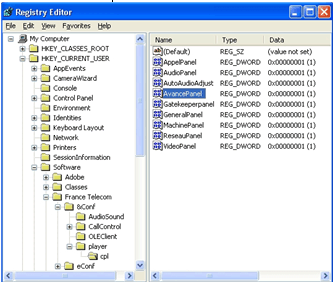
-
Delete all the files under this folder.
-
Restart the system.
Another option you can do is to restart your system to boot in safe mode by pressing 'F8' when the system starts
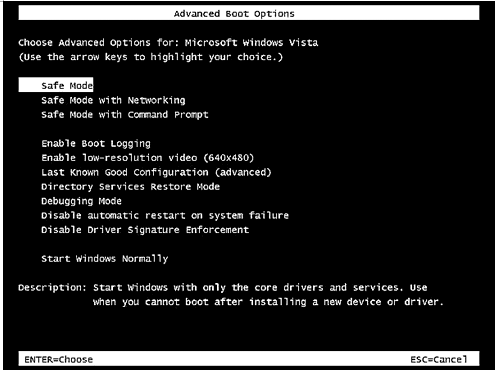
Go to Start->My Computer->C:Program filesAvira AntiVir Premium.
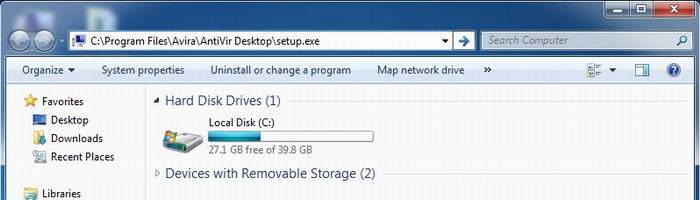
Uninstall by deleting the files under the folder.
Restart your system and reinstall the anti-virus from the original source.
It should work. I hope this solves the problem.
Thanks.
Avira antivirus installation error code 5

Hi Hunter,
It says that it can not found the files to be installed. Please verify that your setup file is not corrupted or not affected by any malware. The best solution is, please download it again and then try it. Hope, your problem will be solved. Thanks.