Hokuyo and LabVIEW; error occurred; possible reason: 350
Asked By
0 points
N/A
Posted on - 09/24/2012

Hi everyone.
I have a problem with Hokuyo URG-04LX lidar.
This is supposed to work well with LabVIEW but when I run a sample program I got this error.
I have tried running sample programs included in Hokuyo driver before and they work just fine.
How do I configure this?
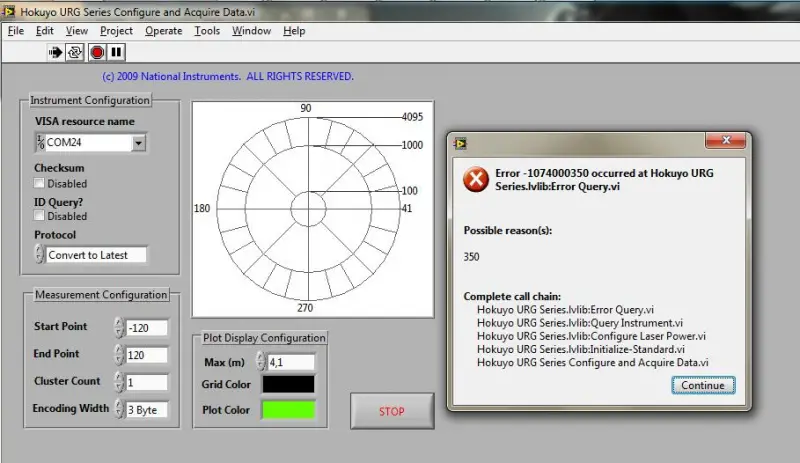
Hokuyo URG Series Configure and Acquire Data.vi
Error – 1074000350 occurred at Hokuyo URG Series.lvlib:Error Query.vi
Possible reason(s):
350











