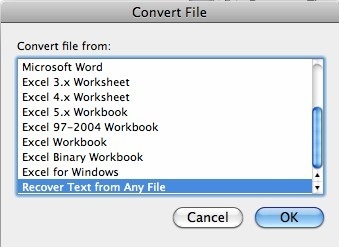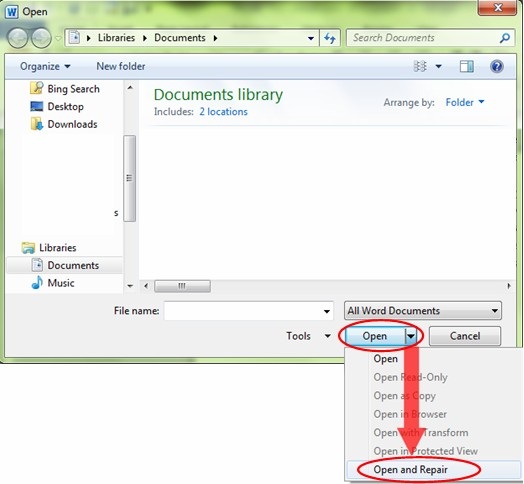Mac Vita 96 errors shown when tried to open old Word file

Hello,
I am using a Mac mini and getting this error message whenever I try to open old Word file using this Operating System. The error shows “Mac Vita 96 uses a file type that is blocked from opening in this version”. What is the main issue having this trouble? Can you provide any resolution? Thanks.
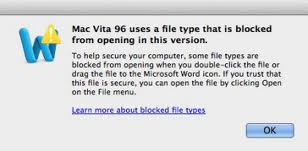
Mac Vita 96 uses a file type that is blocked from opening in this version.
To help secure your computer, some file types are blocked from opening when you double-click the file OR drag the file to the Microsoft Word Icon. If you trust that this file is secure, you can open the file by clicking Open on the file menu.