Network version of Autodesk Entertainment Creation Suite 2012 Errors

Hello,
After you have install your Network version of Autodesk Entertainment Creation Suite 2012 you get several errors upon opening the software. I have tried reinstalling it thinking that It wasn’t properly installed but same thing happened. How do I fix this problem?

Licensing Error
A valid license could not be obtained by the network license manager
If you are still unable to access a license, contact your system administrator.
Error[0.0.0]
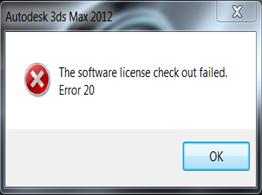
Autodesk 3ds Max 2012
The software license check out failed
Error 20
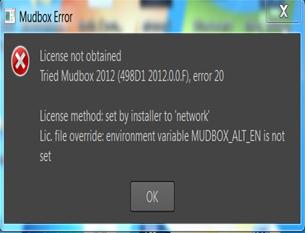
Mudbox Error
License not obtained
Tried Mudbox 2012 (498D1 2012.0.0.F), error 20
License method: set by installer to ‘network’
Lic. File override: environment variable MUDBOX_ALT_EN is not set











